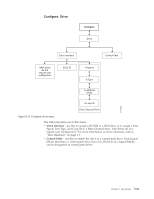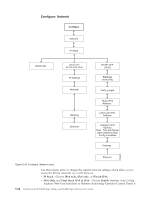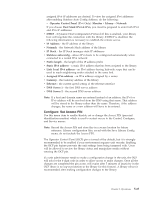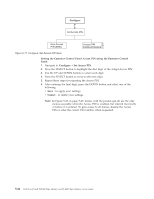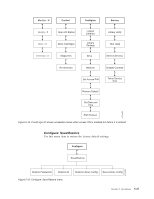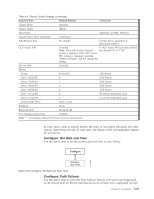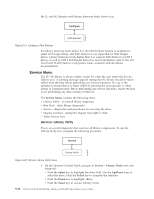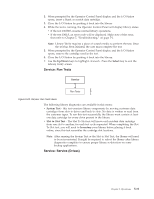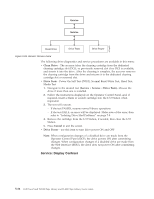Dell TL2000 User Guide - Page 122
Restore Passwords, Restore all, Restore Library Config, Select, Important, Restored Item - rmu
 |
View all Dell TL2000 manuals
Add to My Manuals
Save this manual to your list of manuals |
Page 122 highlights
v Restore Passwords - This menu item restores the factory default RMU Admin user access password. v Restore all - This menu item restores all factory default settings (refer to Table 5-4). v Restore Library Config - This menu item restores your saved library configuration from a USB device. If you have more than one saved configuration file (.dbb) on your USB device, press Select, then use the up and down keys to move between the different files. When the correct configuration file is displayed, press Select again. v Save Library Config - This menu item saves your library configuration to a USB device. Note: Ensure the USB device is formatted for FAT12, FAT16, or FAT32 and does not use autorun files. Note: Configuration files saved with one version of library firmware may not be compatible with other versions of firmware. It is recommended to save a configuration file each time the library firmware is upgraded. Restore the library using a configuration file that was saved with the same version of firmware currently installed in the library. Important: Restoring factory defaults will wipe out all the previous configuration data. Factory defaults must be restored when the library drive is changed from a LTO half height to full height configuration, in order for the library to correct the element addressing and drive numbering. If a new drive is added to the library configuration, a restore factory default is not required. Table 5-4. Factory Default Settings Restored Item Default Setting* Comments Autoclean Disabled Logical Libraries 1 Active Slots Maximum number of slots in library minus I/O Station I/O Station Enabled 2U library has 1-slot I/O Station.4U library has 3-slot I/O Station. Encryption None License Key is protected, if previously entered. Ethernet Setting Auto DHCP Enabled Note: DNS server addresses, if available, will be automatically assigned. If the DHCP server does not find any DNS server, the DNS fields will be set to "0.0.0.0". Network IP Mode IPv4 Only Bar Code Label Length Reported to 8 Host SNMP Disabled Email Notifications None User Access Restore from Operator Control Panel or Web User Interface Admin secure (default) 5-28 Dell PowerVault TL2000 Tape Library and TL4000 Tape Library User's Guide