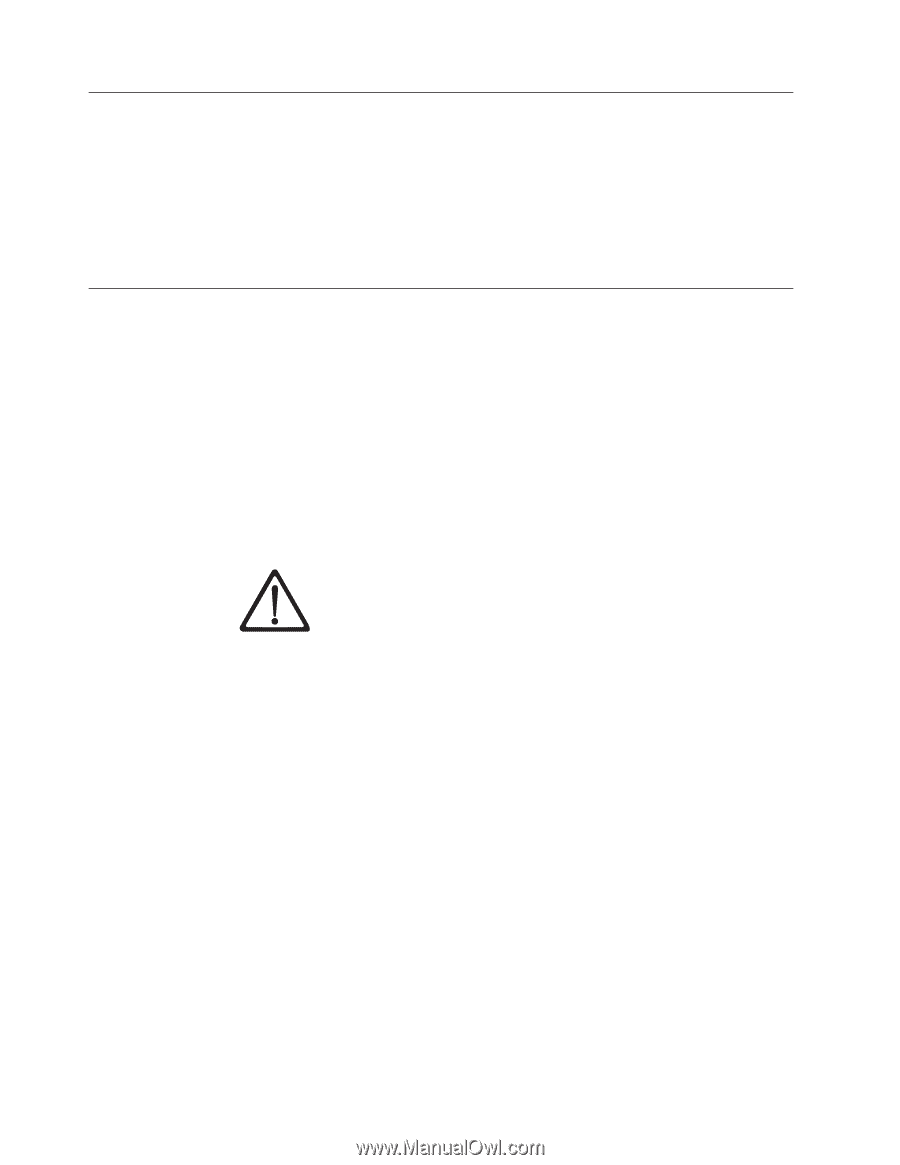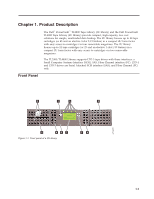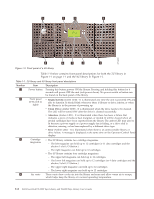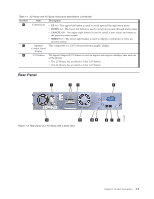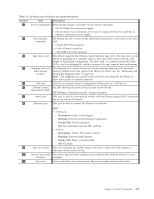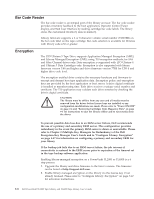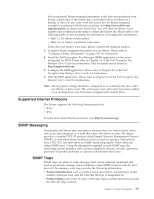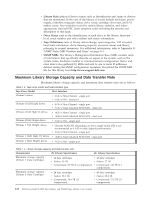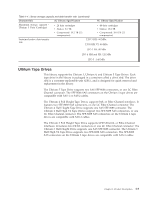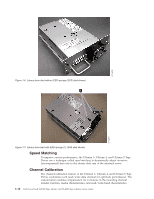Dell TL2000 User Guide - Page 28
Bar Code Reader, Encryption, refer to Multiple Key Managers for Redundancy of the Dell
 |
View all Dell TL2000 manuals
Add to My Manuals
Save this manual to your list of manuals |
Page 28 highlights
Bar Code Reader The bar code reader is an integral part of the library accessor. The bar code reader provides inventory feedback to the host application, Operator Control Panel display, and Web User Interface by reading cartridge bar code labels. The library stores the customized inventory data in memory. Library firmware supports a 6 or 8 character volume serial number (VOLSER) on the bar code label on the tape cartridge. Bar code selection is available for libraries with library code 4.50 or greater. Encryption The LTO Ultrium 5 Tape Drive supports Application Managed Encryption (AME), and Library Managed Encryption (LME), using T10 encryption methods, for SAS and Fibre Channel drives only. Data encryption is supported with LTO Ultrium 4 and Ultrium 5 Data Cartridges only. Encryption is also supported with library firmware version 5.80 and higher and drive firmware version 77BE for LTO 4 and higher drive code level. The encryption enabled drive contains the necessary hardware and firmware to encrypt and decrypt host tape application data. Encryption policy and encryption keys are provided by the host application or host server. A drive digital certificate is installed at manufacturing time. Each drive receives a unique serial number and certificate. The T10 application may validate each drive instance by checking the drive's digital certificate. CAUTION: The library must be offline from any user and all media must be removed from the drives before license keys are installed or any configuration modifications are made. Please refer to "Power ON/OFF" on page 2-4 and "Removing Cartridges from Magazine Slots" on page 9-1 for instructions to take the library offline and to eject media from the drives. To prevent possible data loss due to an EKM server failure, Dell recommends the use of a primary and secondary EKM server. This configuration provides redundancy in the event the primary EKM server is down or unavailable. Please refer to Chapter 2 (Multiple Key Managers for Redundancy) of the Dell Encryption Key Manager User's Guide and to "Configure Library: Encryption" on page 5-47 for information on configuring a primary and secondary EKM for your library. If the backup job fails due to an EKM server failure, the job recovers if connectivity is restored to the EKM server prior to expiration of the timeout set in the tape backup software application. Enabling library-managed encryption on a PowerVault TL2000 or TL4000 is a 6 step process. 1. Upgrade the library and drive firmware to the latest versions. The firmware can be found at http://support.dell.com. 2. Enable library-managed encryption on the library via the license key if not already licensed. Please refer to "Configure Library: Encryption" on page 5-47 for activation instructions. 1-6 Dell PowerVault TL2000 Tape Library and TL4000 Tape Library User's Guide