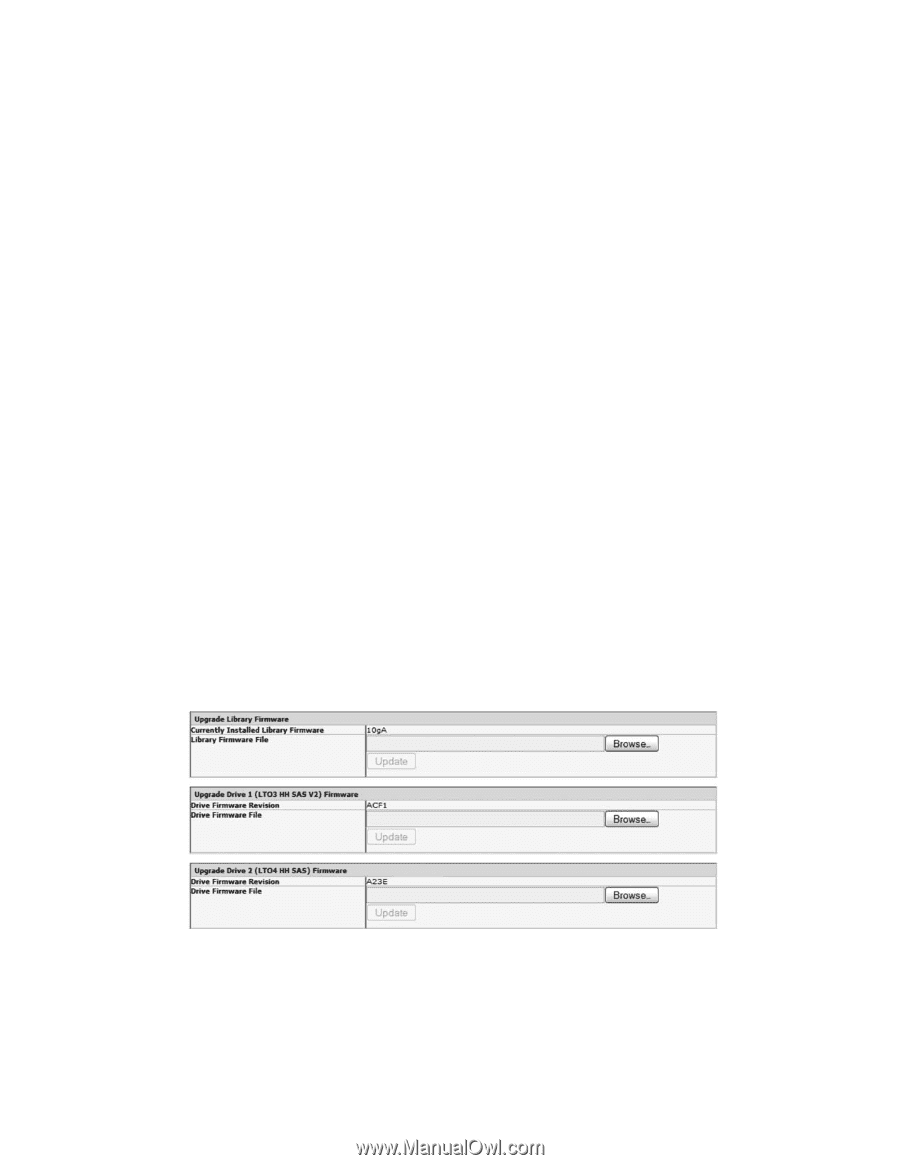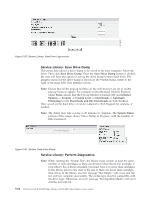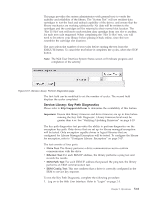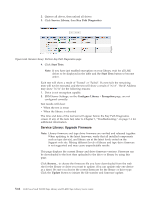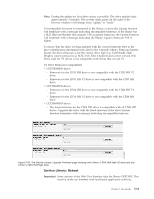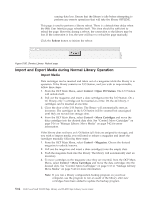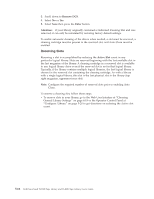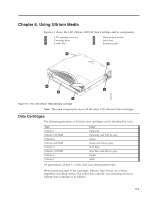Dell TL2000 User Guide - Page 157
Service Library: Reboot - lto5
 |
View all Dell TL2000 manuals
Add to My Manuals
Save this manual to your list of manuals |
Page 157 highlights
Note: During the update no host drive action is possible. The drive update takes approximately 5 minutes. The system status panel (in the right of the browser window) will change from "update" to "ready". If incompatible firmware is transferred to the library or drive the Update function will terminate with a message indicating incompatible firmware. If the library has a BCR (Barcode Reader) that requires 9.00 or greater firmware, the Update function will terminate with a message indicating the library requires firmware 9.00 or higher. To ensure that the drive is being updated with the correct firmware refer to the drive identification information provided in the Upgrade Library Firmware banner. Ensure the drive firmware is for the correct drive type (e.g. Full Height, Half Height), correct protocol (e.g. SCSI, SAS, Fibre Channel) and correct version (V2). Drive code for V2 drives is not compatible with drives that are not V2. V2 Drive Firmware Compatibility v ULT3580-HH3 drives - Firmware for the LTO3 HH drive is not compatible with the LTO3 HH V2 drive - Firmware for the LTO3 HH V2 drive is not compatible with the LTO3 HH drive v ULT3580-HH4 drives - Firmware for the LTO4 HH drive is not compatible with the LTO4 HH V2 drive - Firmware for the LTO4 HH V2 drive is not compatible with the LTO4 HH drive v ULT3580-HH5 drives - The latest firmware for the LTO5 HH drive is compatible with all LTO5 HH drives. Upgrade the drive with the latest firmware if the drive Update function terminates with a message indicating incompatible firmware. Figure 5-59. The Service Library: Upgrade Firmware page showing one Ultrium 3 SAS Half High V2 drive and one Ultrium 4 SAS Half High drive. Service Library: Reboot Important: Some options of the Web User Interface take the library OFFLINE. This inactive mode can interfere with host-based application software, Chapter 5. Operations 5-63 a77ug289