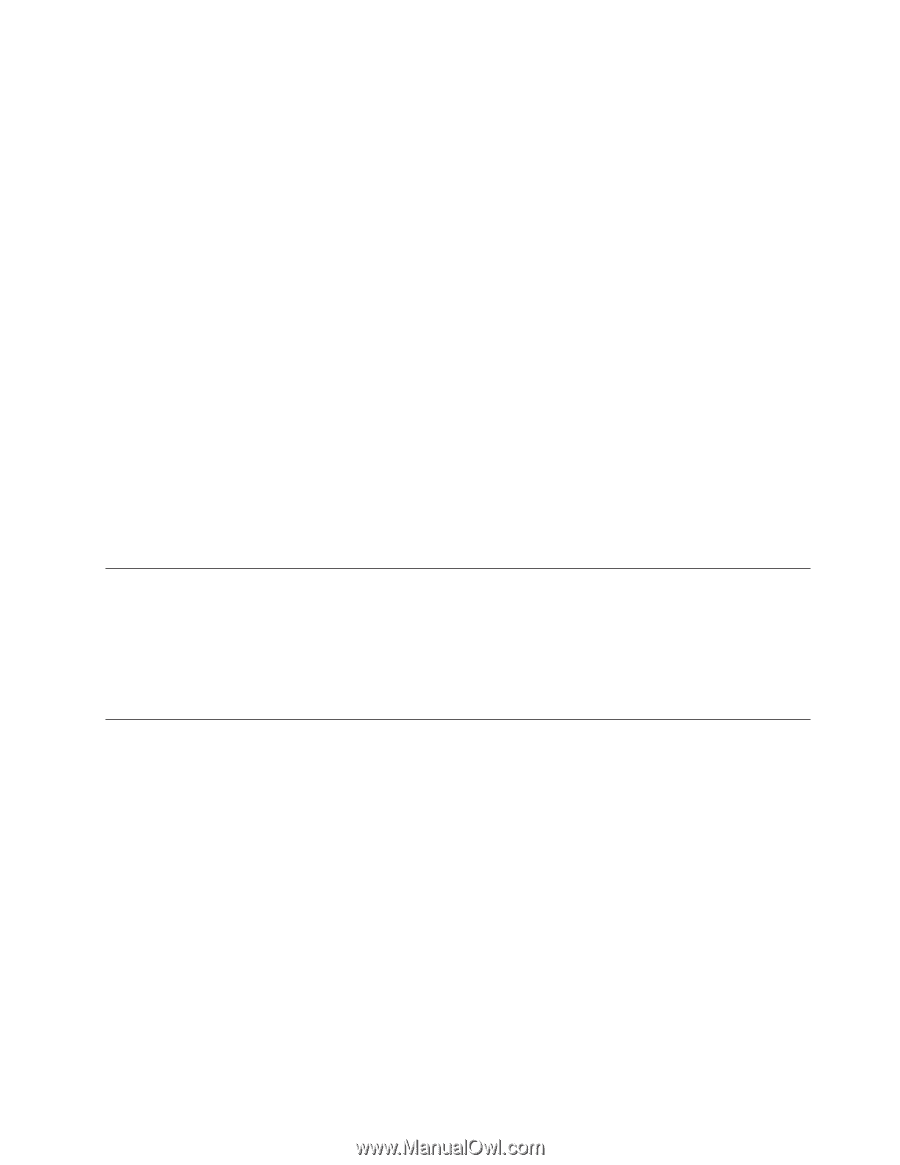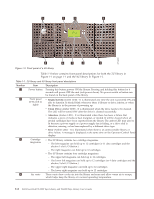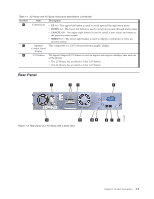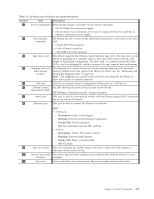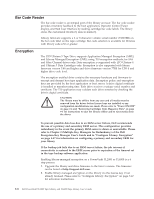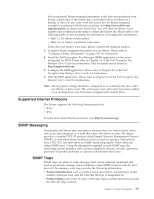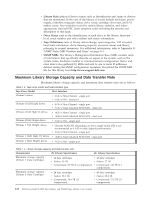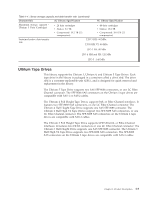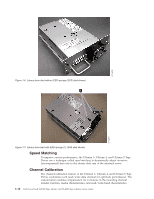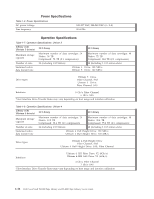Dell TL2000 User Guide - Page 29
Supported Internet Protocols, SNMP Messaging, SNMP Traps, tapeautomation, Product Identification - encryption
 |
View all Dell TL2000 manuals
Add to My Manuals
Save this manual to your list of manuals |
Page 29 highlights
If you purchased library-managed encryption at the time you purchased your library, a hard copy of the license key is provided with your library as a backup. If there are any issues with the license key for library-managed encryption purchased with the library, please visit http://www.dell.com/ tapeautomation to obtain your license key. You will need the library serial number and worldwide node name to obtain the license key. Please refer to the following tables in this document for instructions on locating this information: v Table 1.2 for library serial number v Table 5.6 for library worldwide node name If this does not resolve your issue, please contact Dell technical support. 3. Configure library-managed encryption on your library. Please refer to "Configure Library: Encryption" on page 5-47 for instructions. 4. Install the Dell Encryption Key Manager (EKM) application on the server designated for EKM. Please refer to Chapter 3.0 of the Dell Encryption Key Manager User's Guide for instructions. This document can be found at http://support.dell.com. 5. Configure the EKM application. Please refer to Chapter 4.0 of the Dell Encryption Key Manager User's Guide for instructions. 6. Start the EKM application. Please refer to Chapter 5.0 of the Dell Encryption Key Manager User's Guide for instructions. Note: All encryption settings should be configured or re-verified in the drive after any library or drive reset. This is because a new drive may have been added or an existing drive may have been swapped with another drive. Supported Internet Protocols The library supports the following Internet protocols: v IPv4 v IPv6 To learn more about Internet protocols, visit http://www.iana.org/. SNMP Messaging Occasionally, the library may encounter a situation that you want to know about, such as an open magazine or a fault that causes the library to stop. The library provides a standard TCP/IP protocol called Simple Network Management Protocol (SNMP) to send alerts about conditions (such as need for operator intervention) over a TCP/IP LAN network to an SNMP monitoring station. These alerts are called SNMP traps. Using the information supplied in each SNMP trap, the monitoring station (together with customer-supplied software) can alert operations personnel of possible problems or operator interventions that occur. SNMP Traps SNMP traps are alerts or status messages that can be collected, monitored and used to proactively manage attached libraries using SNMP protocol with the host server(s). In summary, each trap provides the following information: v Product Identification such as product name, description, manufacturer, model number, firmware level, and the URL that the trap is designated for. v Product Status such as the severity of the trap, status (current and previous) and the time the trap occurred. Chapter 1. Product Description 1-7