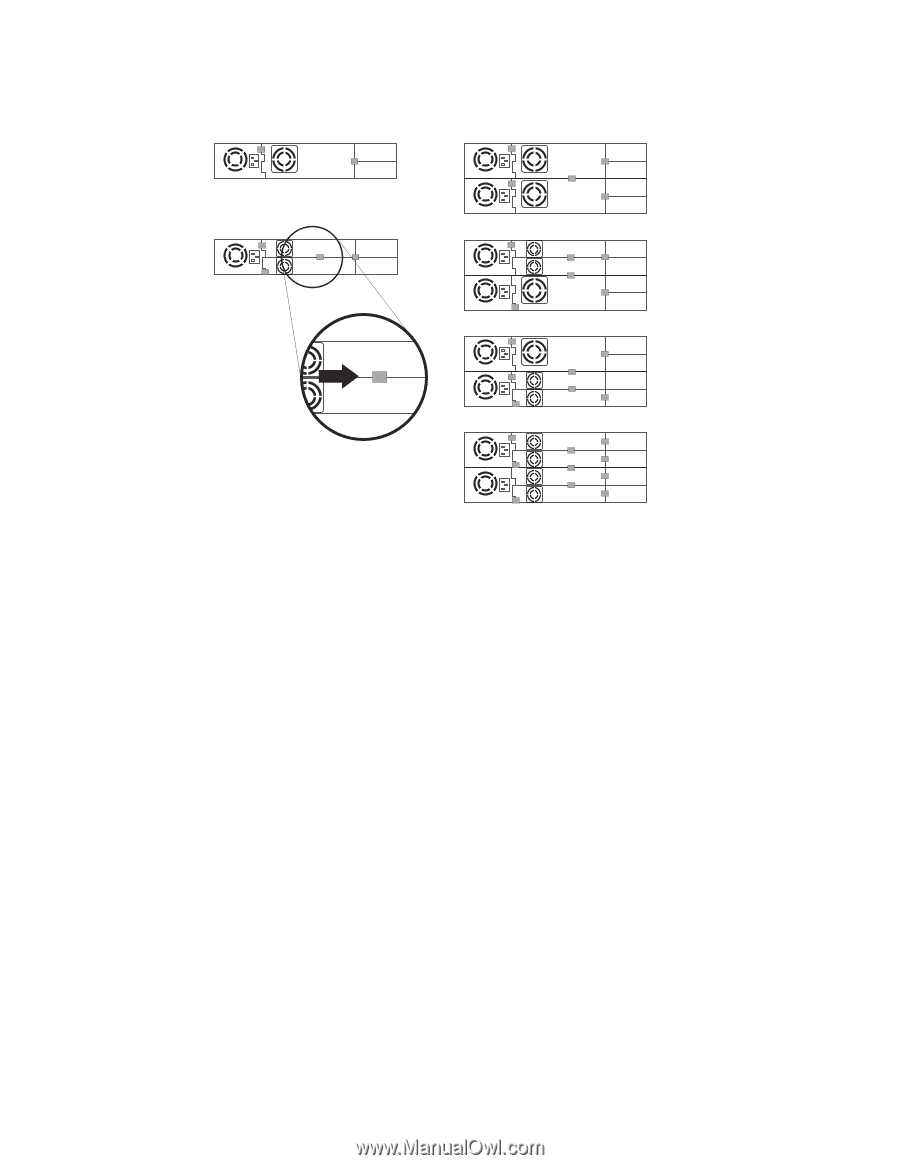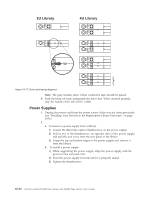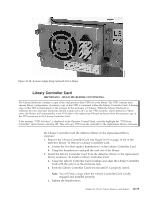Dell TL2000 User Guide - Page 218
Power Supplies, see Installing Your Drives in the Replacement Library Enclosure
 |
View all Dell TL2000 manuals
Add to My Manuals
Save this manual to your list of manuals |
Page 218 highlights
2U Library 4U Library a77ug203 Figure 10-17. Drive sled taping diagrams Note: The gray markers show where conductive tape should be placed. 9. Push the black tab back underneath the drive sled. When inserted properly, only the handle of the tab will be visible. Power Supplies 1. Unplug the power cord from the power source if this was not done previously (see "Installing Your Drive(s) in the Replacement Library Enclosure" on page 10-16). 2. . a. To remove a power supply from a library: 1) Loosen the three blue captive thumbscrews on the power supply. 2) Pull on two of the thumbscrews, on opposite sides of the power supply, and pull the unit away from the rear panel of the library. 3) Grasp the top and bottom edges of the power supply and remove it from the library. b. To install a power supply: 1) While supporting the power supply, align the power supply with the groove in the enclosure rails. 2) Push the power supply forward until it is properly seated. 3) Tighten the thumbscrews. 10-18 Dell PowerVault TL2000 Tape Library and TL4000 Tape Library User's Guide