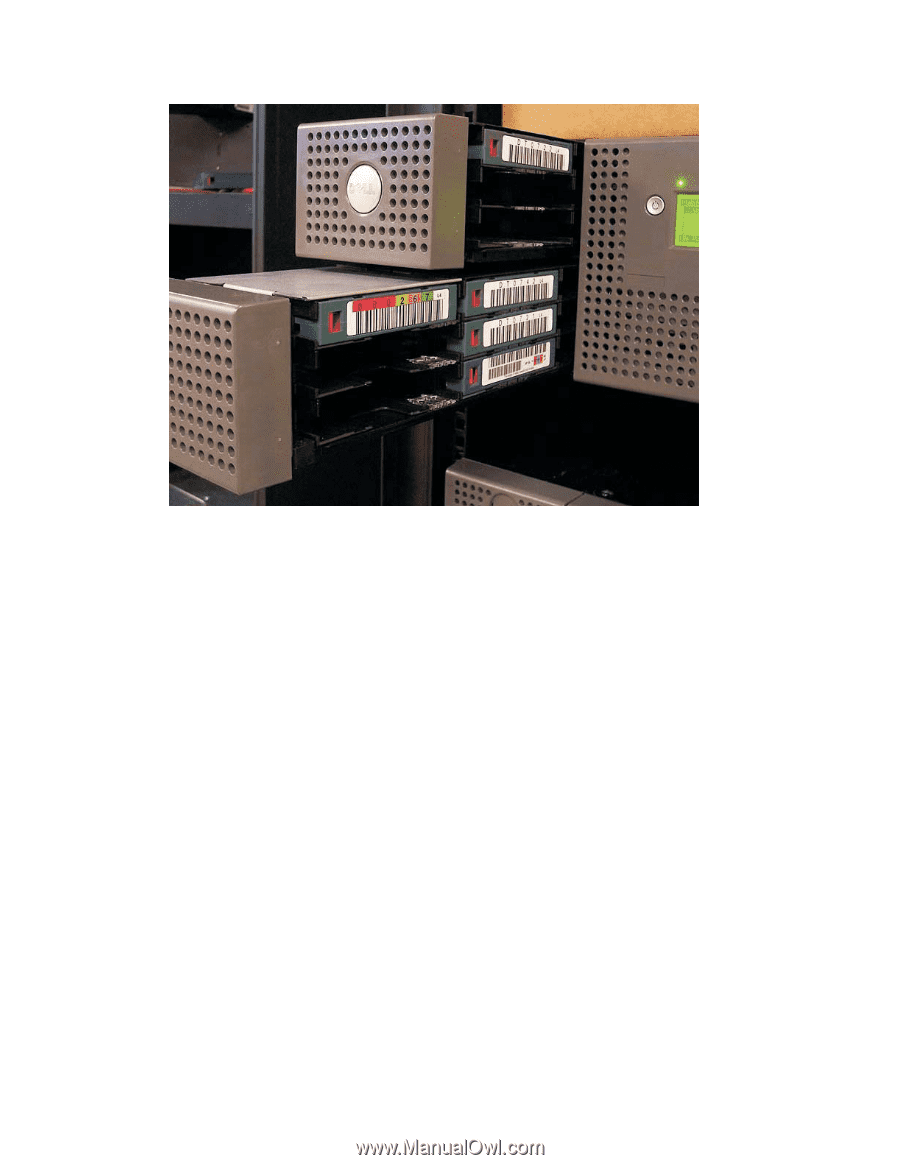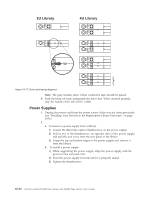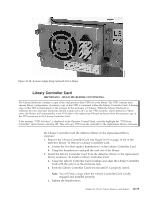Dell TL2000 User Guide - Page 222
Installing the Replacement Library Enclosure, Rack Installation
 |
View all Dell TL2000 manuals
Add to My Manuals
Save this manual to your list of manuals |
Page 222 highlights
a77ug246 Figure 10-22. Left magazines pulled out of a 4U library (facing front of library) 2. Insert the cartridge magazines removed from the defective library into the same positions in the replacement library enclosure. 3. Insert the cartridge removed from the replacement library enclosure into the same positions in the defective library. Installing the Replacement Library Enclosure Refer to the appropriate procedure in this section (rack or desktop) for installing the replacement library enclosure. Rack Installation: 1. Remove the mounting brackets ( 1 in Figure 10-23 on page 10-23) and anchors ( 2 ) from each side of the defective library and install them on the replacement library enclosure. 10-22 Dell PowerVault TL2000 Tape Library and TL4000 Tape Library User's Guide