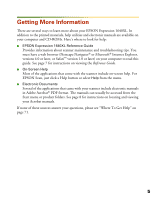Epson 1640XL User Manual - Page 13
Reading the Reference Guide - expression software
 |
UPC - 010343833548
View all Epson 1640XL manuals
Add to My Manuals
Save this manual to your list of manuals |
Page 13 highlights
Reading the Reference Guide The electronic EPSON Expression 1640XL Reference Guide is on your EPSON Expression 1640XL Scanner Software CD-ROM. You need to install it on your hard drive to view it. See the Start Here poster for installation instructions. Opening the Reference Guide To open the Reference Guide in Windows or Macintosh, do the following: ■ Double-click the Exp1640XL Reference Guide icon on your desktop. Using the Reference Guide To use the Reference Guide, click topics on the left to expand the contents. Then click the subtopic you want to view. Click a topic to expand its contents Expanded contents list 7
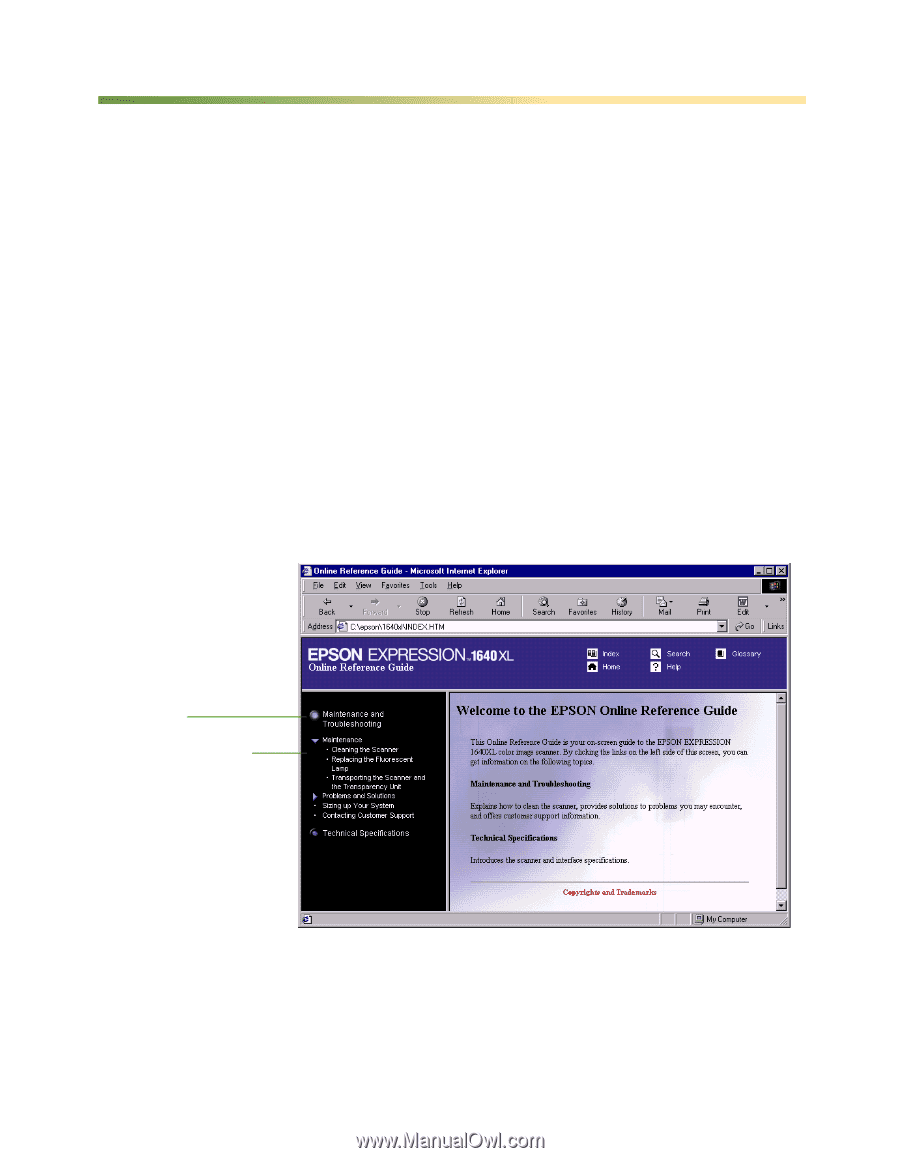
7
Reading the Reference Guide
The electronic
EPSON Expression 1640XL Reference Guide
is on your EPSON
Expression 1640XL Scanner Software CD-ROM. You need to install it on your hard
drive to view it. See the
Start Here
poster for installation instructions.
Opening the Reference Guide
To open the
Reference Guide
in Windows or Macintosh, do the following:
■
Double-click the
Exp1640XL Reference Guide
icon on your desktop.
Using the Reference Guide
To use the
Reference Guide
, click topics on the left to expand the contents. Then click
the subtopic you want to view.
Click a topic to expand
its contents
Expanded contents list