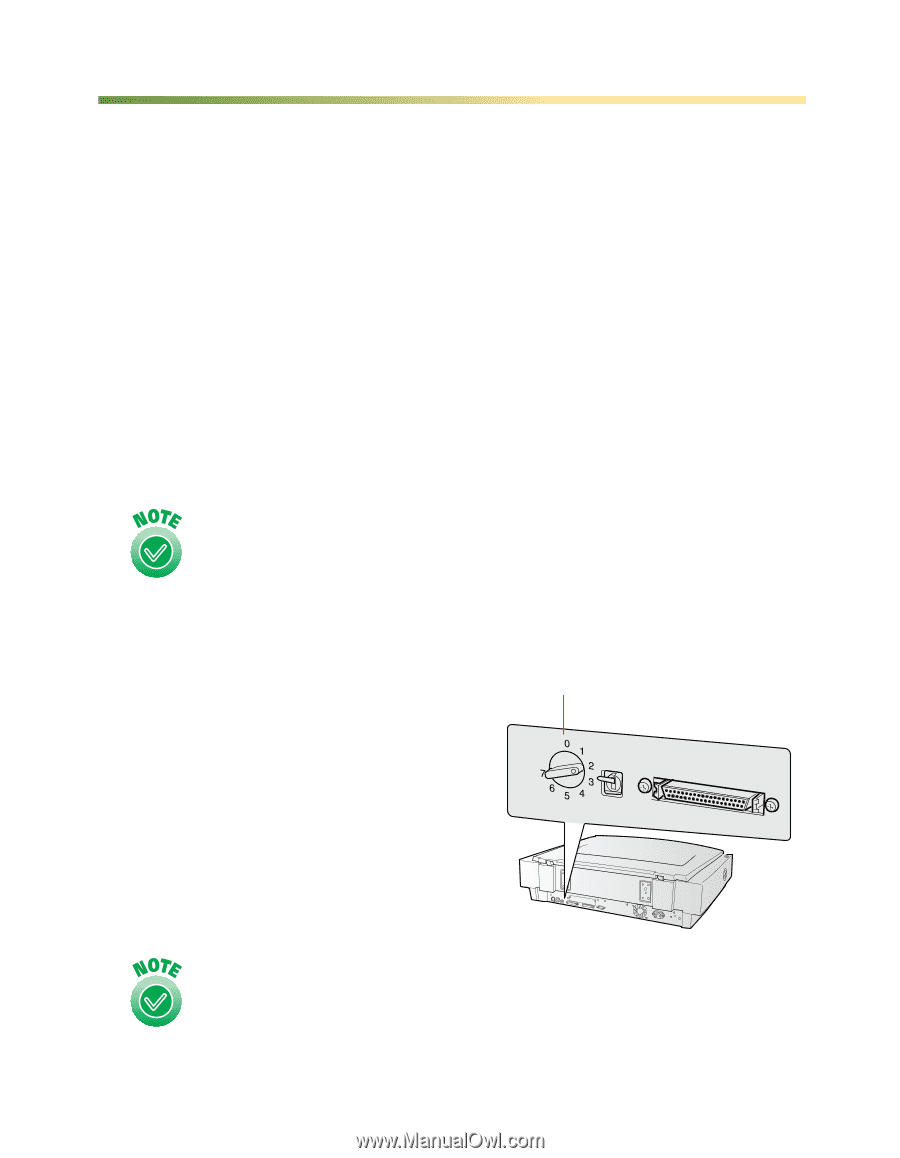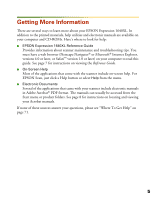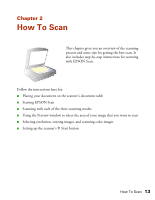Epson 1640XL User Manual - Page 16
Using a SCSI Connection to the Scanner, SCSI Cables, Connecting to a SCSI Interface - scanner driver
 |
UPC - 010343833548
View all Epson 1640XL manuals
Add to My Manuals
Save this manual to your list of manuals |
Page 16 highlights
Using a SCSI Connection to the Scanner SCSI Cables You can connect the scanner to the computer with a SCSI 2 cable not more than 19.7 feet (6 meters) long. If you're connecting multiple SCSI devices, the total length of the SCSI bus (cables) should not exceed 9.8 feet (3 meters). Connecting to a SCSI Interface Before you connect the scanner, you must have an ASPI-compliant SCSI 2 interface board installed in your computer (Adaptec® SCSI 2 interface boards are recommended). Adaptec Power Domain 2940UW and 2940U2W SCSI boards for the Macintosh are designed for hard drives and are not compatible with scanners. If you purchased a SCSI board as an option for the computer, follow the manufacturer's instructions to install both the board and its driver. You may also need to change the scanner's SCSI ID setting before you connect it to your computer. If you have another SCSI device that uses SCSI ID 2, turn the scanner off and turn the SCSI ID dial on the back of the scanner to a new number. SCSI ID dial Choose a number that doesn't conflict with the ID number of other SCSI devices. Don't use SCSI ID 0, 1, or 7. If your Macintosh has a built-in CD-ROM, don't use SCSI ID 3. 10 Using a SCSI Connection to the Scanner