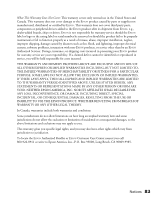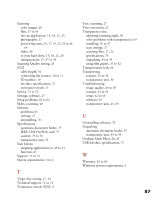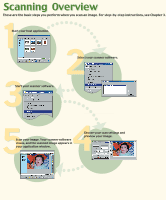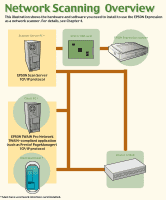Epson 1640XL User Manual - Page 93
Target Size setting, IEEE 1394 FireWire card
 |
UPC - 010343833548
View all Epson 1640XL manuals
Add to My Manuals
Save this manual to your list of manuals |
Page 93 highlights
Scanning color images, 28 film, 37 to 43 into an application, 15, 18, 21, 24 photographs, 27 previewing scans, 16, 17, 19, 22, 25 to 26, 64 slides, 40 to your hard drive, 15, 18, 21, 24 transparencies, 27, 37 to 43 Scanning Quality setting, 23 SCSI cable length, 10 connecting the scanner, 10 to 11 ID number, 10 interface specifications, 75 terminator switch, 11 Service, 71 to 72 Settings, software, 27 Setup problems, 62 to 63 Slides, scanning, 40 Software problems, 65 settings, 27 uninstalling, 70 Specifications automatic document feeder, 77 IEEE 1394 FireWire card, 77 scanner, 73 to 76 transparency unit, 76 Start button assigning applications to, 29 to 31 function, 61 Support, 71 to 72 System requirements, 3 to 4 T Target Size setting, 17, 23 Technical support, 71 to 72 Terminator switch, SCSI, 11 Text, scanning, 27 Tone correction, 23 Transparency unit adjusting scanning angle, 45 color problems with transparencies, 69 installing, 35 to 37 scan settings, 27 scanning film, 17, 22 specifications, 76 unpacking, 34 to 35 using film guides, 37 to 42 Transportation lock, 64 Transporting scanner, 55 to 56 transparency unit, 56 Troubleshooting image quality, 66 to 69 scanner, 63 to 65 setup, 62 to 63 software, 65 transparency unit, 45, 69 U Uninstalling software, 70 Unpacking automatic document feeder, 45 transparency unit, 34 to 35 Unsharp Mask Filter, 20, 24 USB interface specifications, 75 W Warranty, 82 to 83 Windows system requirements, 3 87