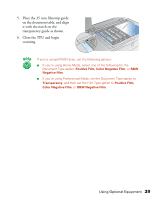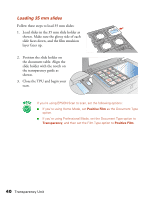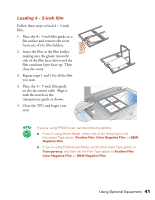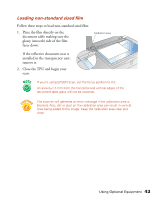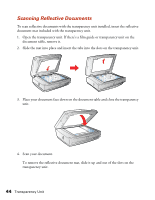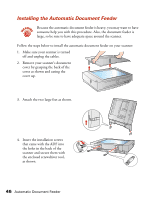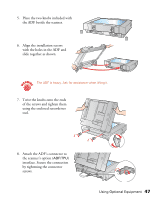Epson 1640XL User Manual - Page 49
Loading non-standard sized film, faces down.
 |
UPC - 010343833548
View all Epson 1640XL manuals
Add to My Manuals
Save this manual to your list of manuals |
Page 49 highlights
Loading non-standard sized film Follow these steps to load non-standard sized film: 1. Place the film directly on the document table making sure the glossy (smooth) side of the film faces down. Calibration area If the reflective document mat is installed in the transparency unit, remove it. 2. Close the TPU and begin your scan. If you're using EPSON Scan, set the focus position to 0.0. An area 2±1.5 mm from the horizontal and vertical edges of the document table glass will not be scanned. The scanner will generate an error message if the calibration area is blocked. Also, dirt or dust on the calibration area can result in vertical lines being added to the image. Keep the calibration area clear and clean. Using Optional Equipment 43
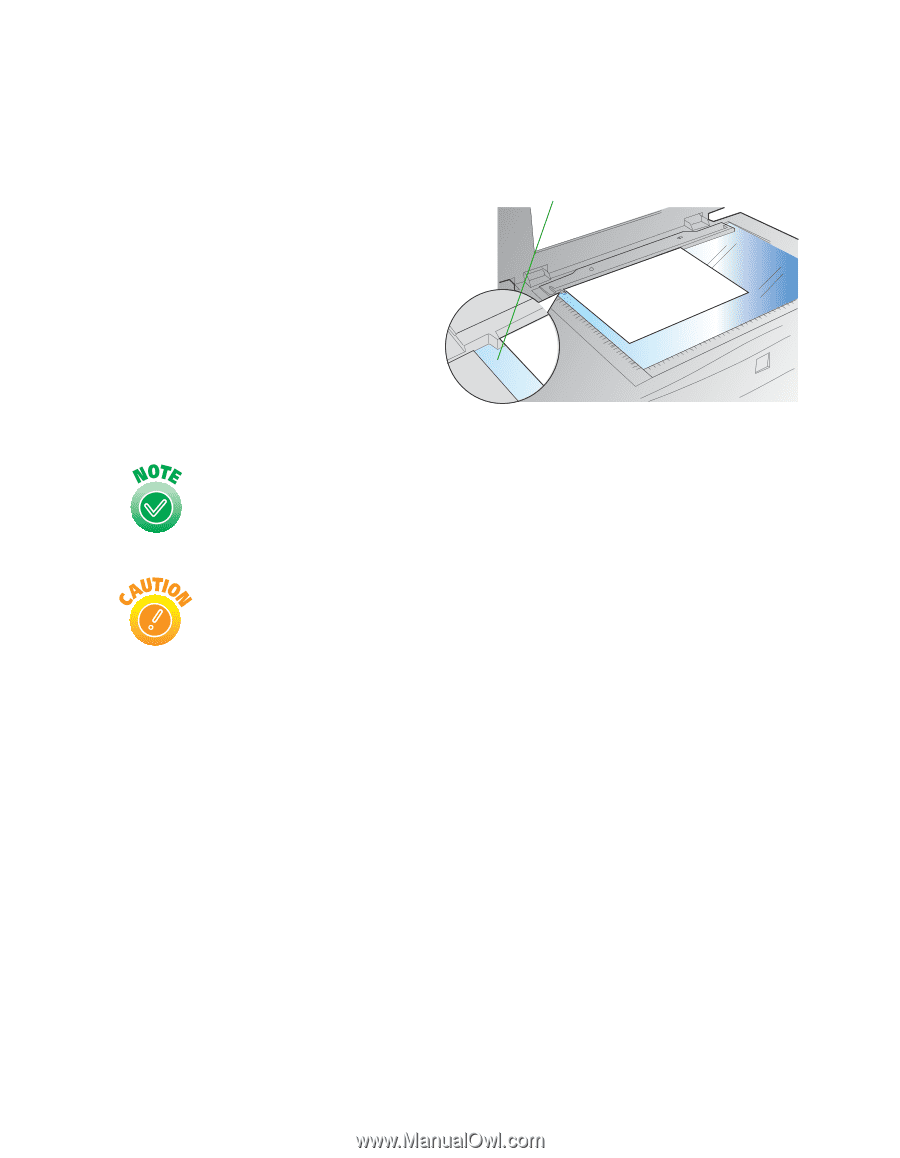
Using Optional Equipment
43
Loading non-standard sized film
Follow these steps to load non-standard sized film:
1.
Place the film directly on the
document table making sure the
glossy (smooth) side of the film
faces down.
If the reflective document mat is
installed in the transparency unit,
remove it.
2.
Close the TPU and begin your
scan.
If you’re using EPSON Scan, set the focus position to 0.0.
An area 2±1.5 mm from the horizontal and vertical edges of the
document table glass will not be scanned.
The scanner will generate an error message if the calibration area is
blocked. Also, dirt or dust on the calibration area can result in vertical
lines being added to the image. Keep the calibration area clear and
clean.
Calibration area