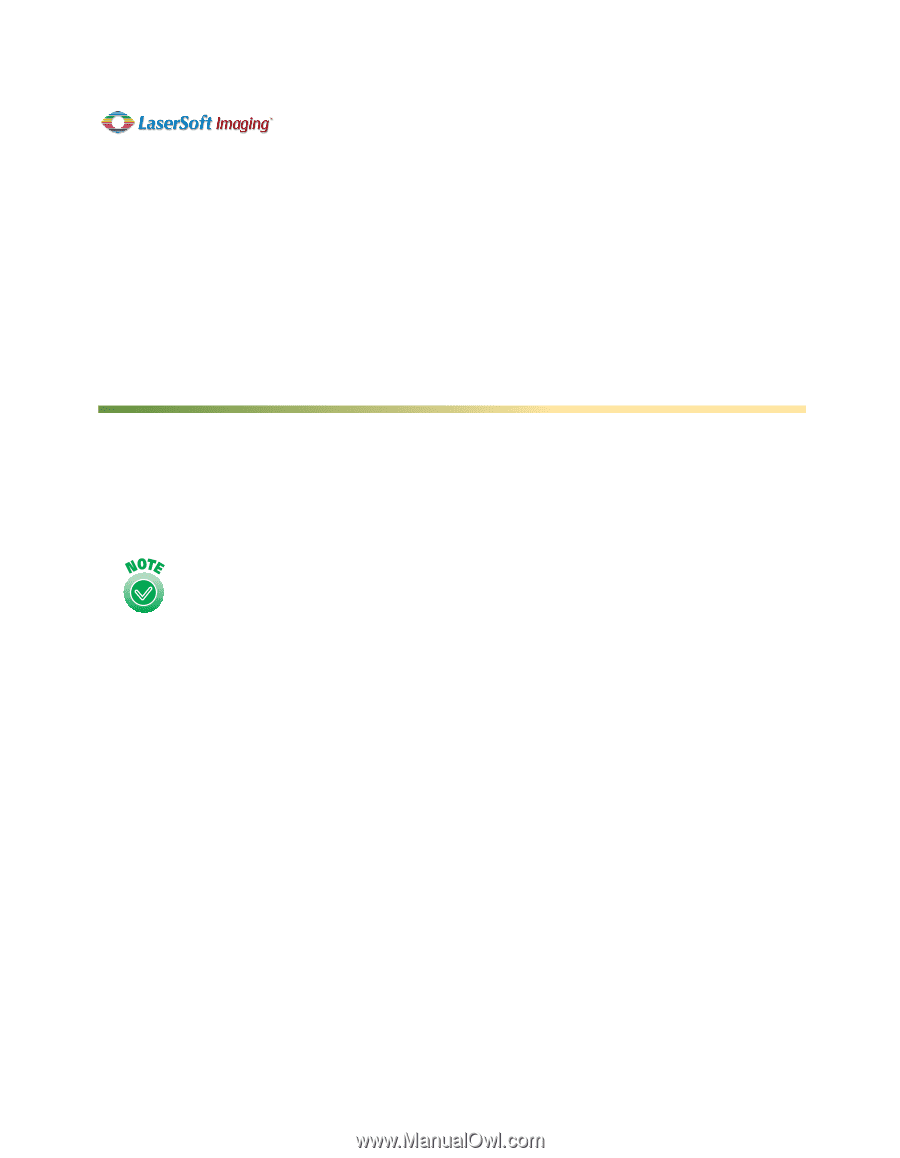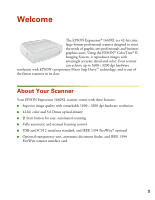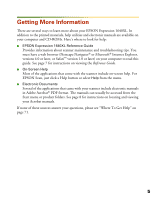Epson 1640XL User Manual - Page 9
System Requirements, Windows - firewire
 |
UPC - 010343833548
View all Epson 1640XL manuals
Add to My Manuals
Save this manual to your list of manuals |
Page 9 highlights
LaserSoft® SilverFast® (1640XL Graphic Arts Edition only) Professional color scanning software for use with Adobe Photoshop. This high-end scanning program uses artificial intelligence to produce the finest images available from your scanner. By matching the prescan to the final scanned image, SilverFast ensures accurate, high quality scans. SilverFast also features global and selective color correction, unsharp masking, descreening, and scan to RGB, CMYK, or CIE Lab color spaces. System Requirements The minimum system requirements for Windows and Macintosh are listed below. For optimum performance, a faster processor and more memory are recommended. If you're scanning high resolution images, you need more than the minimum available hard disk space. Color and tone reproduction are subject to the display capability of your computer system, including the video card, monitor, and software. See the documentation for these products for details. Windows ■ An IBM®-compatible PC with a Pentium® processor with one of these operating systems: ■ USB: preinstalled Microsoft Windows 98, Windows 2000, Windows Me, or Windows XP ■ SCSI: preinstalled Windows 98, Windows 2000, Windows Me, or Windows XP ■ FireWire IEEE 1394: preinstalled Windows 2000, Windows Me, or Windows XP and an OHCI-compatible port or card ■ 32MB RAM (64MB RAM recommended), 64MB RAM (128 MB RAM recommended) for Windows XP ■ 50MB available hard disk space (350MB if all the included software applications are installed) ■ CD-ROM drive ■ VGA color monitor with 640 × 480 resolution (a color monitor with a resolution of 800 × 600 or higher recommended) ■ 8-bit 256-color display adapter card (24-bit display adapter card with millions of colors recommended) 3