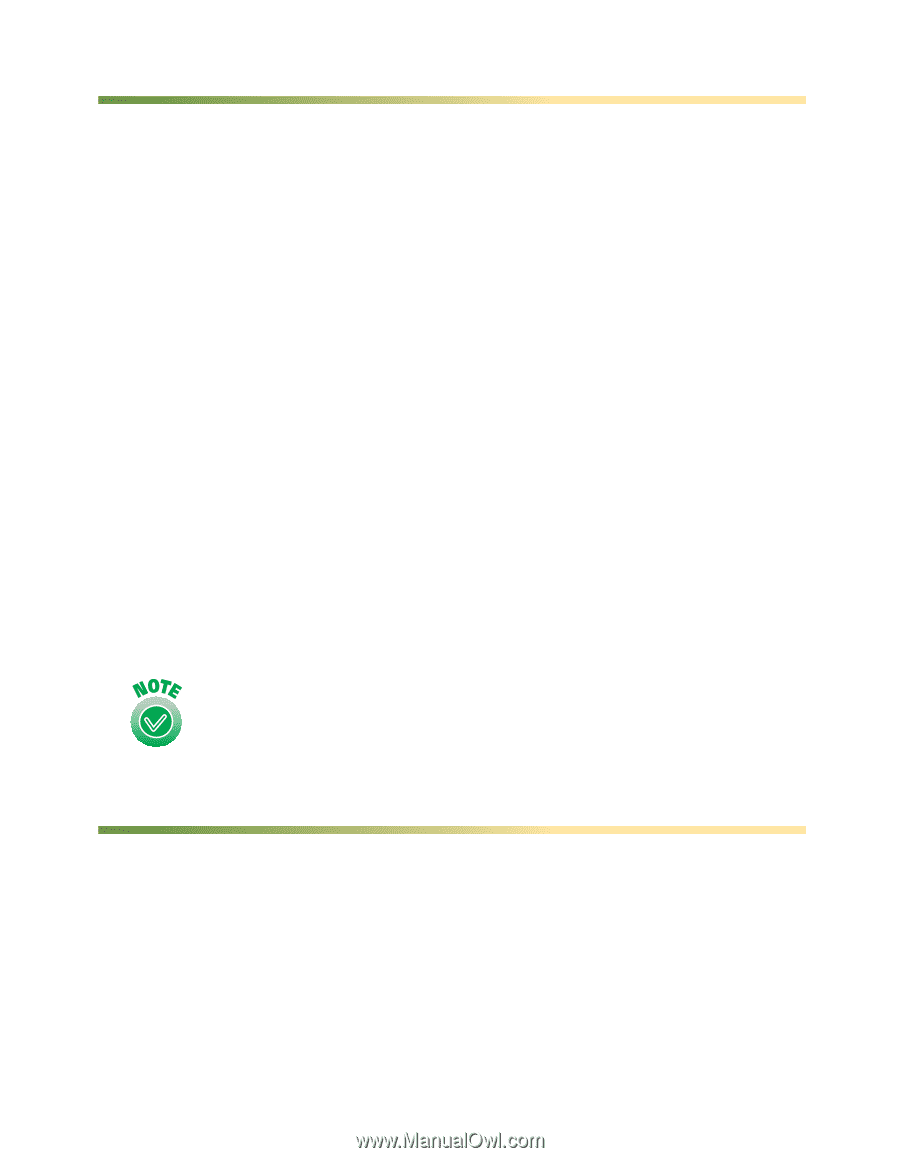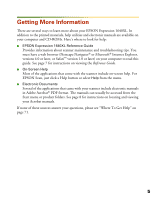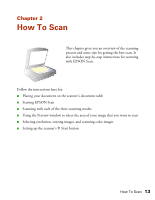Epson 1640XL User Manual - Page 14
Viewing the Photoshop Elements Manuals, Registering - scanner manual
 |
UPC - 010343833548
View all Epson 1640XL manuals
Add to My Manuals
Save this manual to your list of manuals |
Page 14 highlights
Viewing the Photoshop Elements Manuals To view your electronic manual for Photoshop Elements, or any other PDF manuals, you'll use Adobe Acrobat Reader. If Acrobat Reader is not already installed on your computer, you can install it from the Photoshop Elements CD. To learn about Acrobat Reader, do one of the following: ■ For Windows, select Reader Guide from the Acrobat Reader Help menu. ■ For Macintosh, select Reader Guide from the Acrobat Reader Help menu. Then browse to Help\Enu\Reader.pdf. To open the Photoshop Elements PDF manual, do the following: 1. Insert your Adobe Photoshop Elements CD-ROM. 2. For Windows, double-click the My Computer icon on your desktop (for Windows XP, click Start, My Computer), then right-click the Elements CD-ROM icon and click Explore. Double-click the English folder, then double-click the User Guide or Quick Reference Guide icon. For Macintosh, double-click the Adobe Photoshop Elements CD-ROM icon on your desktop, double-click the English folder, then double-click the User Guide.pdf or Quick Reference Guide.pdf icon. Your other software applications may also include PDF manuals. Check the program's folder after you install the software or check its CD-ROM. Registering Please take a minute to complete the electronic registration form when you install your scanner software. Registering enables you to receive special information on options, new products, and software upgrades. For registration instructions, see the installation procedure for Windows or Macintosh on the Start Here poster. 8 Viewing the Photoshop Elements Manuals