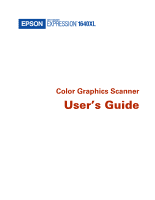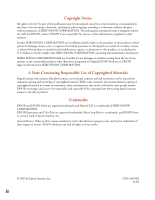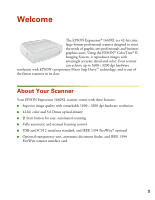Epson 1640XL User Manual - Page 3
Contents - manual
 |
UPC - 010343833548
View all Epson 1640XL manuals
Add to My Manuals
Save this manual to your list of manuals |
Page 3 highlights
Contents Welcome About Your Scanner About Your Software System Requirements Windows Macintosh Getting More Information Warnings, Cautions, Notes, and Tips Reading the Reference Guide Opening the Reference Guide Using the Reference Guide Viewing the Photoshop Elements Manuals Registering Chapter 1 Using a SCSI Connection Using a SCSI Connection to the Scanner SCSI Cables Connecting to a SCSI Interface Chapter 2 How To Scan Placing Your Original Document Using EPSON Scan Starting Your Scan and Choosing a Mode Scanning With EPSON Scan in Home Mode Scanning With EPSON Scan in Office Mode Scanning With EPSON Scan in Professional Mode Selecting the Scanning Area in the Preview Window 1 1 2 3 3 4 5 6 7 7 7 8 8 9 10 10 10 13 14 15 15 16 19 21 25 Contents iii