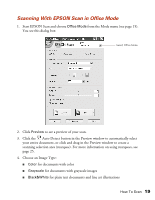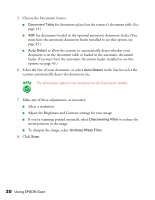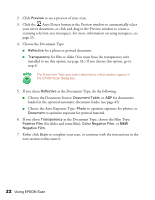Epson 1640XL User Manual - Page 25
Scanning With EPSON Scan in Office Mode, Start EPSON Scan and choose
 |
UPC - 010343833548
View all Epson 1640XL manuals
Add to My Manuals
Save this manual to your list of manuals |
Page 25 highlights
Scanning With EPSON Scan in Office Mode 1. Start EPSON Scan and choose Office Mode from the Mode menu (see page 15). You see this dialog box: Select Office Mode 2. Click Preview to see a preview of your scan. 3. Click the Auto Detect button in the Preview window to automatically select your entire document, or click and drag in the Preview window to create a scanning selection area (marquee). For more information on using marquees, see page 25. 4. Choose an Image Type: ■ Color for documents with color ■ Grayscale for documents with grayscale images ■ Black&White for plain text documents and line art illustrations How To Scan 19
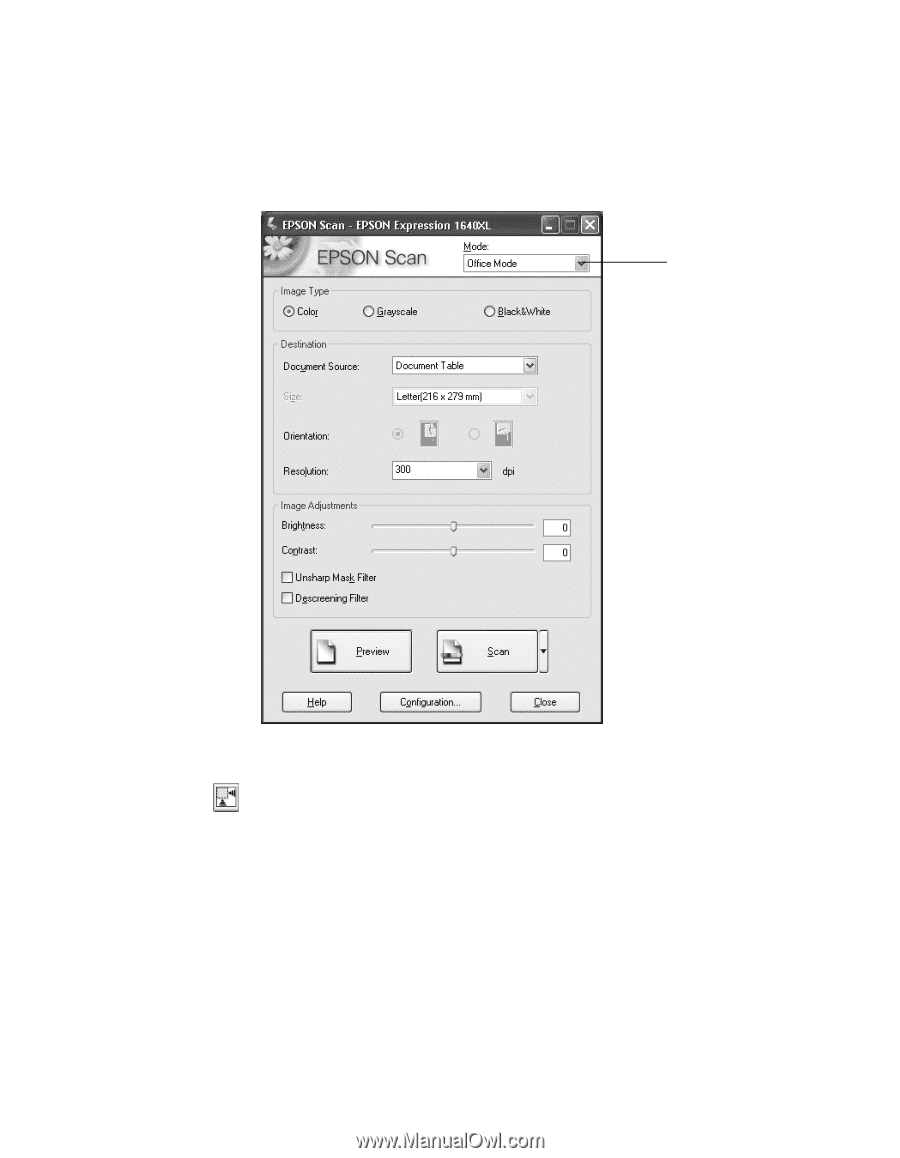
How To Scan
19
Scanning With EPSON Scan in Office Mode
1.
Start EPSON Scan and choose
Office Mode
from the Mode menu (see page 15).
You see this dialog box:
2.
Click
Preview
to see a preview of your scan.
3.
Click the
Auto Detect button in the Preview window to automatically select
your entire document, or click and drag in the Preview window to create a
scanning selection area (marquee). For more information on using marquees, see
page 25.
4.
Choose an Image Type:
■
Color
for documents with color
■
Grayscale
for documents with grayscale images
■
Black&White
for plain text documents and line art illustrations
Select Office Mode