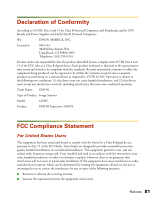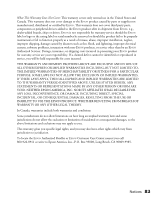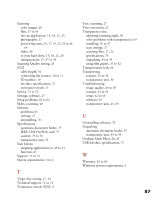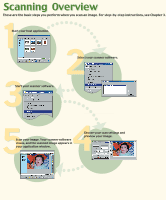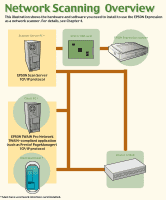Epson 1640XL User Manual - Page 92
Image Type setting, Reference Guide, viewing
 |
UPC - 010343833548
View all Epson 1640XL manuals
Add to My Manuals
Save this manual to your list of manuals |
Page 92 highlights
H Help EPSON, 71 to 72 software, 72 Histogram adjustment, 23 Home Mode description, 15 selecting, 16 using, 16 to 18 I IEEE 1394 FireWire installing the scanner card, 52 to 53 scanner card specifications, 77 Image quality problems, 66 to 69 Image Type setting, 17, 19, 23 Installing automatic document feeder, 46 to 48 IEEE 1394 FireWire scanner interface card, 52 to 53 transparency unit, 35 to 37 L Lights, scanner, 60 to 61 Loading paper, 14, 48 M Macintosh system requirements, 4 Maintenance, 55 to 57 Manuals PDF manuals, locating, 8 Reference Guide, viewing, 7 Moving scanner, 55 to 56 transparency unit, 56 86 O Office Mode description, 15 selecting, 16 using, 19 to 21 Operate button, 61 Optional equipment, 33 to 53 P Paper jams, fixing, 51 to 52 Photographs, scanning, 27 Preview window, 25 Problems previewing scan, 64 Professional Mode description, 15 selecting, 16 using, 21 to 24 R Recommended settings, 27 Reference Guide, viewing, 7 Registering your software, 8 Requirements electrical, 74 to 75 environmental, 75 system, 3 to 4 Resizing images, 27 Resolution choosing, 20, 23, 26 to 27 maximum, 73 S Safety instructions, 80 Scaling images, 27