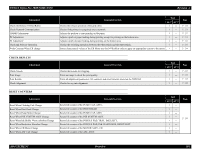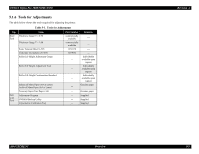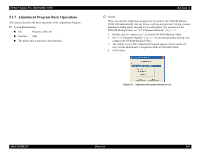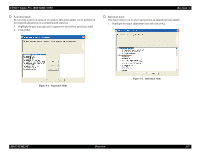Epson 3800 Service Manual - Page 199
EPSON Stylus Pro 3800/3800C/3850, Revision A, ADJUSTMENT, Mechanical Adjustment
 |
UPC - 010343862081
View all Epson 3800 manuals
Add to My Manuals
Save this manual to your list of manuals |
Page 199 highlights
EPSON Stylus Pro 3800/3800C/3850 4. If the measured value is within the range of standard value, adjustment is not necessary. If the measured value fell outside the range, proceed to the next step to carry out the tension adjustment. 5. Loosen the two screws that secure the PF motor and then slide the motor in order to adjust the tension of the timing belt. 6. When the adjustment is completed, tighten the two screws and perform the measurement again. 7. When the measured value falls within the specified range, confirm it by performing the measurement another three times. Revision A screw Figure 5-5. Tension Adjustment ADJUSTMENT Mechanical Adjustment 199

EPSON Stylus Pro 3800/3800C/3850
Revision A
ADJUSTMENT
Mechanical Adjustment
199
4.
If the measured value is within the range of standard value, adjustment is not
necessary.
If the measured value fell outside the range, proceed to the next step to carry
out the tension adjustment.
5.
Loosen the two screws that secure the PF motor and then slide the motor in
order to adjust the tension of the timing belt.
6.
When the adjustment is completed, tighten the two screws and perform the
measurement again.
7.
When the measured value falls within the specified range, confirm it by
performing the measurement another three times.
Figure 5-5.
Tension Adjustment
screw