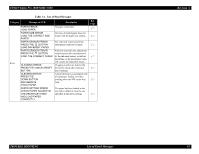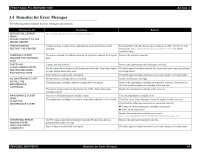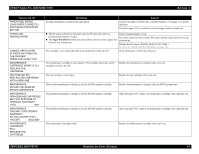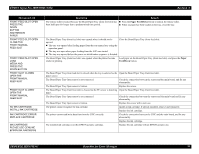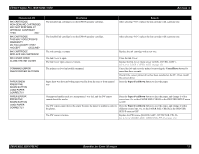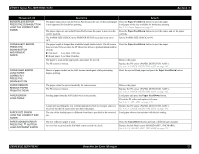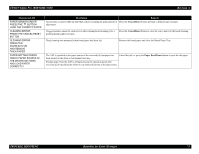Epson 3800 Service Manual - Page 70
Paper Feed/Down, Paper, Feed/Down
 |
UPC - 010343862081
View all Epson 3800 manuals
Add to My Manuals
Save this manual to your list of manuals |
Page 70 highlights
EPSON Stylus Pro 3800/3800C/3850 Revision A Message on LCD FRONT FEED SLOT OPEN PRESS THE DOWN BUTTON AND REMOVE PAPER FRONT FEED SLOT OPEN CLOSE THE FRONT MANUAL FEED SLOT FRONT FEED SLOT OPEN LOAD MEDIA AND PRESS THE DOWN BUTTON FRONT SLOT CLOSED OPEN THE FRONT MANUAL FEED SLOT FRONT SLOT CLOSED OPEN THE FRONT MANUAL FEED SLOT NO INK CARTRIDGE INSTALL INK CARTRIDGE INK CARTRIDGE ERROR REPLACE CARTRIDGE INK CARTRIDGE PLEASE USE GENUINE EPSON INK CARTRIDGE Description Remedy The release roller is locked because the Board Paper Tray (front feed slot) has „ Press the Paper Feed/Down button to unlock the release roller. been held open for longer than a predetermined time period. „ When no paper has been loaded on the tray, close the tray. The Board Paper Tray (front feed slot) was opened when it should not be Close the Board Paper Tray (front feed slot). opened. „ The tray was opened after feeding paper from the rear manual tray using the operation panel. „ The tray was open when paper feeding from the ASF was started. „ The tray was opened before the power-on initialization sequence is finished. The Board Paper Tray (front feed slot) was opened when the printer became Load paper on the Board Paper Tray (front feed slot), and press the Paper ready for printing. Feed/Down button. The Board Paper Tray (front feed slot) is closed when the tray is selected as the Open the Board Paper Tray (front feed slot). paper source. The Board Paper Tray Open sensor is not connected. Check the connection between the sensor and the main board, and fix any abnormality. The Board Paper Tray Open sensor is broken. Replace the sensor. The Board Paper Tray (front feed slot) is closed, but the PE sensor is detecting Open the Board Paper Tray (front feed slot). paper. The Board Paper Tray Open sensor is not connected. Check the connection between the sensor and the main board and fix any abnormality. The Board Paper Tray Open sensor is broken. Replace the sensor with a new one. The printer cannot recognize the ink cartridge. Install an ink cartridge. If already installed, remove and reinstall it. Replace the ink cartridge. The printer cannot read/write data from/into the CSIC correctly. Check the connection between the CSIC and the main board, and fix any abnormality. Replace the ink cartridge. The installed ink cartridge is not the EPSON genuine cartridge. Replace the ink cartridge with an EPSON genuine one. TROUBLE SHOOTING Remedies for Error Messages 70