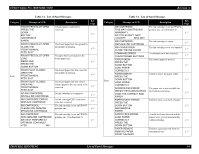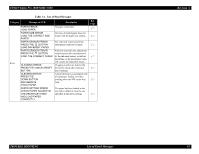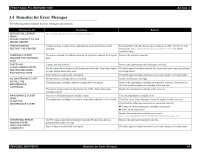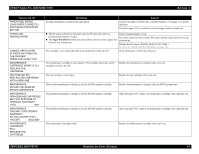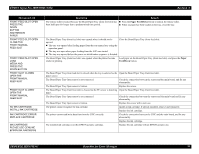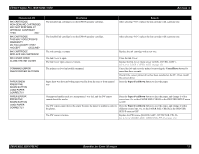Epson 3800 Service Manual - Page 66
Remedies for Warning Messages - does not print
 |
UPC - 010343862081
View all Epson 3800 manuals
Add to My Manuals
Save this manual to your list of manuals |
Page 66 highlights
EPSON Stylus Pro 3800/3800C/3850 Revision A 3.3 Remedies for Warning Messages When a Warning error occurs, the printer displays a Warning message instead of "READY" or "PRINTING" messages, however, it does not interfere with printing operation. REMEDIES The following tables explains the Warning messages and remedies. Table 3-2. Remedies for Warning Messages Message on LCD MAINTENANCE REQUEST XXXX INK LOW MAINTENANCE CARTRIDGE IS NEARLY FULL Description See MAINTENANCE Request XXXX on page 67. The remaining ink is low. The free space of the maintenance cartridge is low. Remedy Prepare a new ink cartridge. Prepare a new maintenance cartridge. TROUBLE SHOOTING Remedies for Warning Messages 66

EPSON Stylus Pro 3800/3800C/3850
Revision A
TROUBLE SHOOTING
Remedies for Warning Messages
66
3.3
Remedies for Warning Messages
When a Warning error occurs, the printer displays a Warning message instead of “READY” or “PRINTING” messages, however, it does not interfere with printing operation.
REMEDIES
The following tables explains the Warning messages and remedies.
Table 3-2.
Remedies for Warning Messages
Message on LCD
Description
Remedy
MAINTENANCE REQUEST
XXXX
See
MAINTENANCE Request XXXX on page 67.
INK LOW
The remaining ink is low.
Prepare a new ink cartridge.
MAINTENANCE CARTRIDGE
IS NEARLY FULL
The free space of the maintenance cartridge is low.
Prepare a new maintenance cartridge.