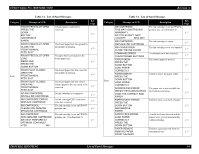Epson 3800 Service Manual - Page 59
Power Supply Board
 |
UPC - 010343862081
View all Epson 3800 manuals
Add to My Manuals
Save this manual to your list of manuals |
Page 59 highlights
EPSON Stylus Pro 3800/3800C/3850 2.9.2 Power Supply Board This section describes the power supply board that generates the power to operate this printer. CIRCUIT BLOCK DIAGRAM The block diagram of C635 Power Supply board is shown below. AC input Input Filter (Rush current prevention circuit Pseudo-resonance type separately-excited flyback 1. OCP function 2. OVP function 3. Secondary power switch function DC +42V/0.7A output 5VOVP ESAVE PSC Control signal input Figure 2-34. C635 Power Supply Board Block Diagram CONTROL SIGNALS There are three control signals between the C635 MAIN Board and the Power Supply Circuit Board as shown in the table below. Table 2-9. Control Signals Signal Name Function PS Control Signal (PSC) Power ON Power OFF Energy Save Signal (ESAVE) Normal Operation Power Saving Operation Overvoltage Detection Signal (OVP) Detection of overvoltage Output 39.9 to 44.1 V 3V or less 39.9 to 44.1 V 15V Typ. 0 V (Power is shutoff) Remarks The PS unit outputs the rated voltage. The PS unit is instantly shut off. The PS unit outputs the rated voltage. It takes less than 500 msec to recover from the power saving mode to the rated voltage. The power is shut off when the OVP terminal voltage exceeds 7 V. To recover from the status, lower the OVP terminal voltage below 7 V, and reboot the printer after reinserting the power plug into a receptacle. OPERATING PRINCIPLES Outline of Circuit Boards Revision A 59