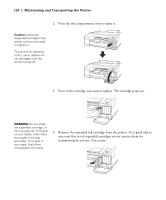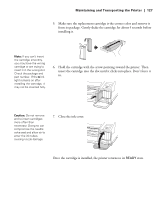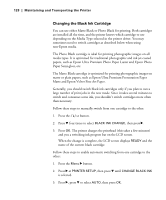Epson 4900 Users Guide - Page 130
to select the setting you want., To select the number of minutes to wait until automatically
 |
View all Epson 4900 manuals
Add to My Manuals
Save this manual to your list of manuals |
Page 130 highlights
130 | Maintaining and Transporting the Printer • To change the language on the LCD screen, press d to highlight LANGUAGE, then press r. Press d until you see the language you want, then press OK to select it. The printer exits maintenance mode and returns to normal operation. • To change the units of measurement, press d to highlight LENGTH UNITS, then press r. Press d to switch from METRIC to FEET/INCH, then press OK to select it. Press l when done. • To change the temperature units of measurement, press d to highlight TEMPERATURE UNITS, then press r. Press d to switch from C (Celsius or centigrade) to F (Fahrenheit), then press OK to select it. Press l when done. • To change the number of times to perform and auto cleaning, press d to highlight AUTO CLEANING TIMES, then press r. Press u or d to increase or decrease the value (from 1 to 3). • To change the alert settings, press d to highlight MAINTENANCE ALERT, then press r. Press d to choose an item to receive a maintenance alert, then press OK to select it. • To choose whether or not to show remaining cut sheets, press d to highlight CUT SHEET REMAINING, then press r. Press d to select OFF or ON, then press OK to select the setting you want. • To select the number of minutes to wait until automatically entering sleep mode, press d to highlight SLEEP MODE, then press r. Press d to select 5, 15, 60, 120, or 180 MINUTES, then press OK to select the setting you want. • To set the amount of idle time required until the printer automatically powered off, press d to highlight POWER MANAGEMENT, then press r. Press r to DISABLE or ENABLE the POWER OFF TIMER, or press d to highlight TIME TO OFF, press r, then press u or d to increase or decrease the value. Press OK to select the setting you want. • To return all control panel settings to their default values, press d to highlight DEFAULT PANEL, then press r to display EXECUTE. Press OK to restore the default settings. 4. To exit maintenance mode, turn off the printer by pressing the P power button. Press the P power button again to turn on the printer in the normal operating mode. 130