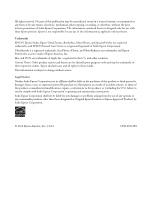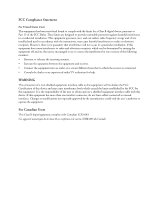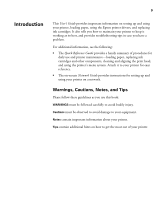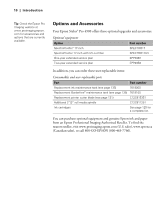Epson 4900 Users Guide - Page 6
Printing with Epson Drivers for Windows, Adjusting the Platen Gap for Thick or Thin Paper .55
 |
View all Epson 4900 manuals
Add to My Manuals
Save this manual to your list of manuals |
Page 6 highlights
6 | Contents Using Cut Sheet Paper 36 Cut Sheet Paper Paths 37 Loading Paper in the Paper Cassette 38 Using the Front Manual Feed Slot 43 Using the Rear Manual Feed Slot 46 Using Roll Paper 48 Roll Paper Guidelines 48 Removing and Installing the Spacer 49 Loading the Paper onto the Spindle 50 Placing the Paper in the Printer 51 Removing Paper from the Spindle 53 Switching Between 2-Inch and 3-Inch Roll Paper 54 Cutting Roll Paper Manually with the Built-in Cutter 54 Adjusting the Platen Gap for Thick or Thin Paper 55 Optimizing the Settings for Your Paper 56 Creating Custom Paper Configurations 56 Selecting Custom Paper Configurations 58 3 Printing with Epson Drivers for Windows Sizing Images for Borderless Printing on Roll Paper 60 Choosing Basic Print Options 61 Selecting the Correct Media Type Setting 63 Choosing Color Management Options 65 Choosing Roll Paper Options 67 Choosing Cut Sheet Paper Options 70 Choosing Page Layout Options 73 Choosing Paper Configuration Options 74 Choosing Advanced Black and White Photo Settings 77 Saving, Exporting, and Importing Custom Settings 80 Saving and Exporting a Custom Settings Group 80 Importing a Custom Settings Group 81 Loading a Pre-Defined Settings Group 81 Editing Printer Driver Settings 82 Managing Print Jobs 83 Using the Progress Meter 83 Optimizing Print Speed 84 Setting Monitoring Preferences 86 6