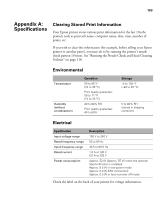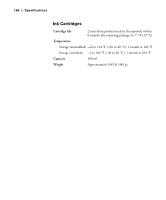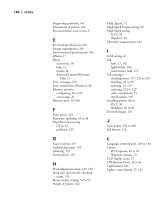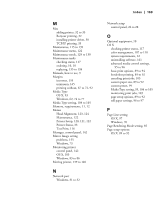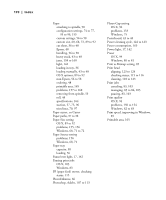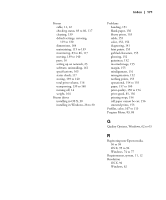Epson 4900 Users Guide - Page 168
High Speed Copies setting
 |
View all Epson 4900 manuals
Add to My Manuals
Save this manual to your list of manuals |
Page 168 highlights
168 | Index Diagnosing problems, 141 Dimensions of printer, 164 Documentation, how to use, 9 E Electrical specifications, 163 Energy consumption, 163 Environmental specifications, 163 ePlaten, 17 Epson accessories, 10 help, 11 media, 48 Preferred Limited Warranty Plan, 11 Error messages, 143 Error notification, Windows, 86 Ethernet interface configuring, 26 to 28 connecting, 26 Ethernet port, 16, 164 F Faint prints, 153 Firmware, updating, 33 to 34 Flip Horizontal setting OS X, 94 problems, 155 G Gaps in prints, 153 Garbled characters, 155 Ghosting, 152 Grainy prints, 152 H Head Alignment menu, 123, 124 Head unit (print head), checking status, 115 Heavy media, cutting, 54 to 55 Height of printer, 164 168 Help, Epson, 11 High Speed Copies setting, 84 High Speed setting OS X, 94 Windows, 63 Humidity requirements, 163 I ICM setting, 67 Ink light, 17, 142 lightfastness, 166 maintenance tank, 115 Ink cartridges checking status, 117, 124 to 125 installing, 21 to 23 ordering, 22, 125 replacing, 124 to 127 safety instructions, 15 specifications, 166 Installing printer driver OS X, 30 Windows, 28 to 30 Inverted images, 155 J Jams, paper, 158 to 160 Job history, 116 L Language, control panel, 129 to 130 Layout OS X options, 89 to 92 Windows options, 73 LCD display icons, 17 LFP Remote Panel, 33 to 34 Lightfastness, 166 Lights, control panel, 17, 142