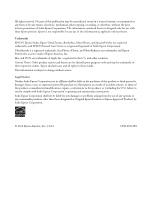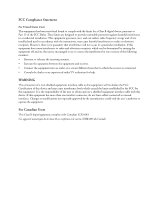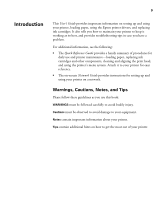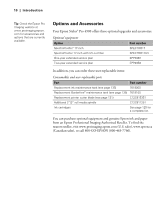5
Contents | 5
Introduction
Warnings, Cautions, Notes, and Tips . . . . . . . . . . . . . . . . . . . . . . . . . . . . 9
Options and Accessories. . . . . . . . . . . . . . . . . . . . . . . . . . . . . . . . . . . . . . 10
Where To Get Help. . . . . . . . . . . . . . . . . . . . . . . . . . . . . . . . . . . . . . . . . 11
Windows System Requirements. . . . . . . . . . . . . . . . . . . . . . . . . . . . . . . . 11
OS X System Requirements . . . . . . . . . . . . . . . . . . . . . . . . . . . . . . . . . . . 12
Important Safety Instructions . . . . . . . . . . . . . . . . . . . . . . . . . . . . . . . . . 13
Ink Cartridge Safety Instructions. . . . . . . . . . . . . . . . . . . . . . . . . . . . 15
Printer Parts. . . . . . . . . . . . . . . . . . . . . . . . . . . . . . . . . . . . . . . . . . . . . . . 16
Front. . . . . . . . . . . . . . . . . . . . . . . . . . . . . . . . . . . . . . . . . . . . . . . . . 16
Back . . . . . . . . . . . . . . . . . . . . . . . . . . . . . . . . . . . . . . . . . . . . . . . . . 16
Control Panel . . . . . . . . . . . . . . . . . . . . . . . . . . . . . . . . . . . . . . . . . . 17
LCD Screen . . . . . . . . . . . . . . . . . . . . . . . . . . . . . . . . . . . . . . . . . . . 17
1
Setting Up the Printer
Unpacking and Connecting the Printer . . . . . . . . . . . . . . . . . . . . . . . . . . 19
Installing Ink . . . . . . . . . . . . . . . . . . . . . . . . . . . . . . . . . . . . . . . . . . . . . . 21
Connecting to Your System . . . . . . . . . . . . . . . . . . . . . . . . . . . . . . . . . . . 23
Connecting Directly to the Computer . . . . . . . . . . . . . . . . . . . . . . . . . . . 23
Windows. . . . . . . . . . . . . . . . . . . . . . . . . . . . . . . . . . . . . . . . . . . . . . 23
OS X . . . . . . . . . . . . . . . . . . . . . . . . . . . . . . . . . . . . . . . . . . . . . . . . . 25
Connecting to a Network . . . . . . . . . . . . . . . . . . . . . . . . . . . . . . . . . . . . 26
Configuring the Network Interface . . . . . . . . . . . . . . . . . . . . . . . . . . 26
Printing a Network Status Sheet . . . . . . . . . . . . . . . . . . . . . . . . . . . . 28
Installing the Printer Software . . . . . . . . . . . . . . . . . . . . . . . . . . . . . . 28
Adding the Network Port . . . . . . . . . . . . . . . . . . . . . . . . . . . . . . . . . 31
Updating Your Printer Firmware . . . . . . . . . . . . . . . . . . . . . . . . . . . . . . . 33
Checking the Current Firmware Version. . . . . . . . . . . . . . . . . . . . . . 33
Downloading and Updating the Firmware . . . . . . . . . . . . . . . . . . . . 34
2
Handling Paper and Other Media
Selecting Media for Your Printer . . . . . . . . . . . . . . . . . . . . . . . . . . . . . . . 35
Guidelines for Using Epson Media . . . . . . . . . . . . . . . . . . . . . . . . . . 36
Contents