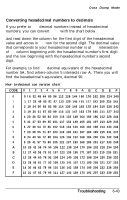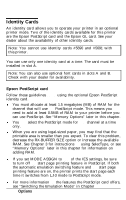Epson EPL-8000 User Manual - Page 192
Identity Cards, Epson PostScript card, Options
 |
View all Epson EPL-8000 manuals
Add to My Manuals
Save this manual to your list of manuals |
Page 192 highlights
Identity Cards An identity card allows you to operate your printer in an optional printer mode. Two of the identity cards available for this printer are the Epson PostScript card and the Epson GL card. See your dealer about the availability of other identity cards. Note: You cannot use identity cards #5690 and #5691 with this printer. You can use only one identity card at a time. The card must be installed in slot A. Note: You can also use optional font cards in slots A and B. Check with your dealer for availability. Epson PostScript card Follow these guidelines when using the optional Epson PostScript identity card. You must allocate at least 1.5 megabytes (MB) of RAM for the channel that will use the PostScript mode. This means you need to add at least 0.5MB of RAM to your printer before you can use PostScript. See "Memory Options" later in this chapter. You can select the PostScript mode for one channel at a time only. When you are using legal-sized paper, you may find that the printable area is smaller than you expect. To clear this problem, decrease the RX-BUFFER SIZE option or increase the available RAM. See Chapter 3 for instructions on using SelecType, or see "Memory Options" later in this chapter for information on adding RAM. If you set MODE ASSIGN to one of the IES settings, be sure to turn off the start page printing feature in PostScript. If both the automatic emulation switching feature and the start page printing feature are on, the printer prints the start page each time it switches from LJ-3 mode to PostScript mode. For more information on the features the PostScript card offers, see "Switching the Emulation Mode" in Chapter 2. 7-2 Options