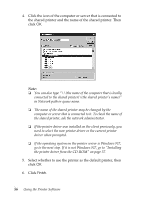Epson LX-300II Reference Guide - Page 58
Canceling Printing, Windows 2000, XP, or NT on the Document
 |
View all Epson LX-300II manuals
Add to My Manuals
Save this manual to your list of manuals |
Page 58 highlights
The folder name depends on which operating system is being used. Client's OS Windows 98 Windows Me Windows 2000 or XP Windows NT 4.0 Folder Name \\WIN98 \\WINME \\WIN2000 \\WINNT40 3. Select the name of the printer, and click OK. Then follow the on-screen instructions. Note: If you also want to install EPSON Status Monitor 3, see page 44 for instructions. Canceling Printing If you need to cancel a print job, follow these steps: 1. Double-click the printer icon on the task bar: 2. To cancel printing for a single document, choose the document and select Cancel Printing (Windows 98 or Me) or Cancel (Windows 2000, XP, or NT) on the Document menu. 58 Using the Printer Software
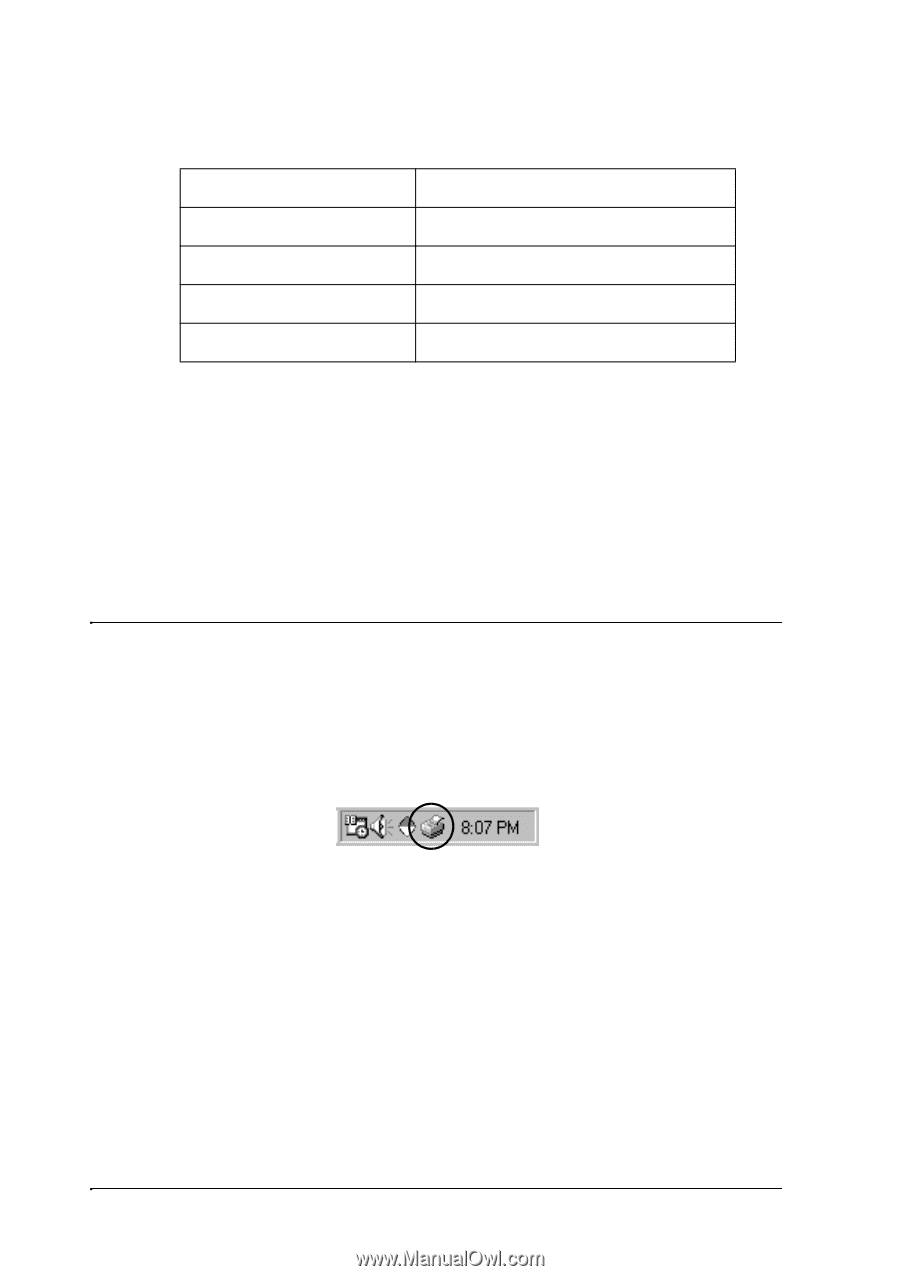
58
Using the Printer Software
The folder name depends on which operating system is
being used.
3.
Select the name of the printer, and click
OK
. Then follow the
on-screen instructions.
Note:
If you also want to install EPSON Status Monitor 3, see page 44 for
instructions.
Canceling Printing
If you need to cancel a print job, follow these steps:
1.
Double-click the printer icon on the task bar:
2.
To cancel printing for a single document, choose the
document and select
Cancel Printing
(Windows 98 or Me)
or
Cancel
(Windows 2000, XP, or NT) on the Document
menu.
Client’s OS
Folder Name
Windows 98
\<Language>\WIN98
Windows Me
\<Language>\WINME
Windows 2000 or XP
\<Language>\WIN2000
Windows NT 4.0
\<Language>\WINNT40