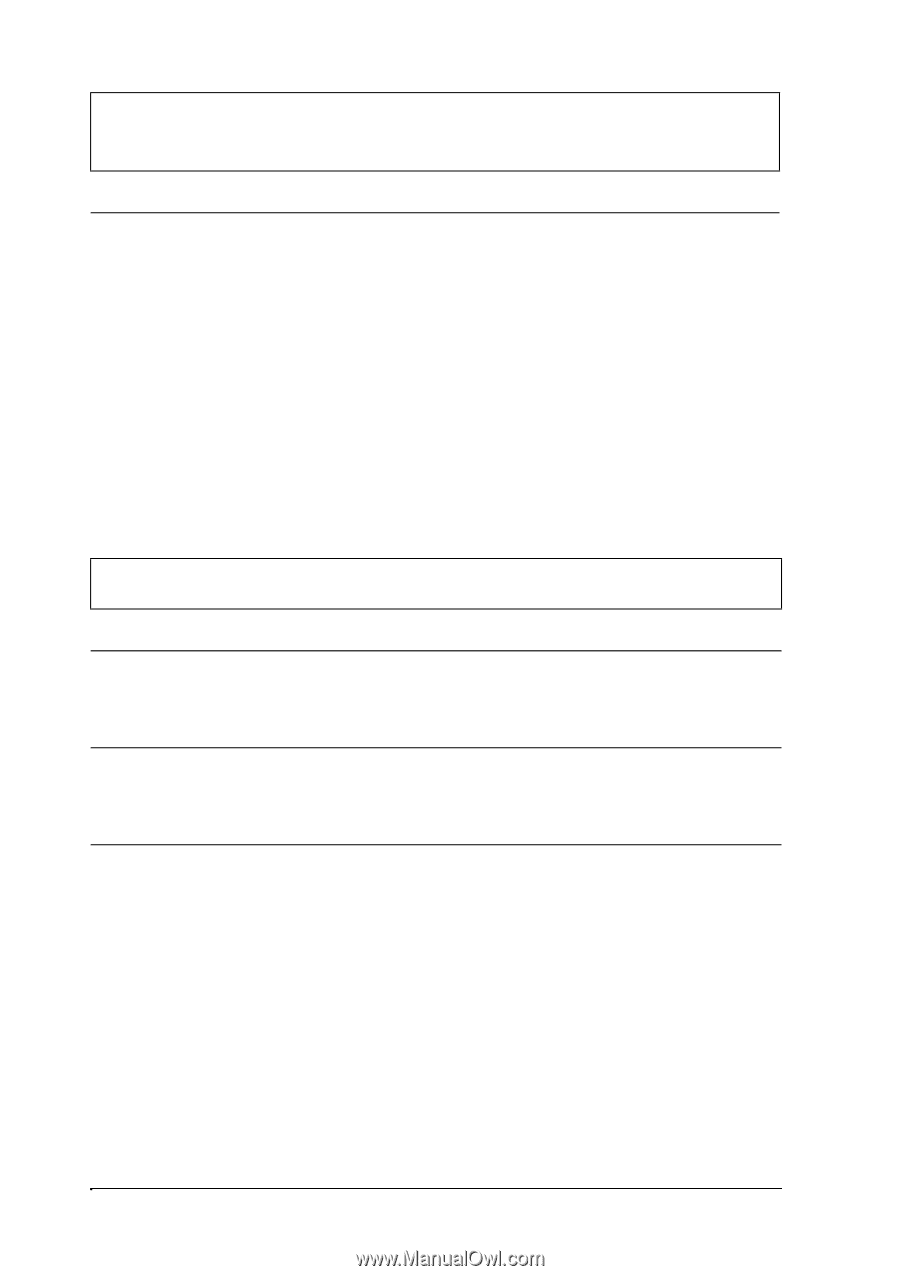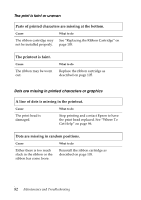Epson LX-300II Reference Guide - Page 80
The lights come on briefly and then go off. The lights stay off - ii printer
 |
View all Epson LX-300II manuals
Add to My Manuals
Save this manual to your list of manuals |
Page 80 highlights
The lights come on briefly and then go off. The lights stay off even when the power is turned on again. Cause What to do The voltage ratings of the printer and electrical outlet may not match. Check that the printer's voltage rating matches the voltage of your electrical outlet. If the voltages do not match, unplug the printer and contact your dealer immediately. Do not reconnect the power cord to an electrical outlet. Printing The printer does not print The PAUSE light is off but nothing is printed. Cause What to do The software may not be installed properly. Check that the software is installed properly for your printer, as described in the User's Guide. The interface cable may not Check both ends of the interface cable. match the specifications of Make sure the cable meets both the the printer or computer. printer and computer specifications. The printer port may not be set correctly. For Windows 98, Me, 2000, or NT 4.0, click Start > Settings > Printers. For Windows XP, click Start > Control Panel > Printers and Faxes (or Start > Printers and Faxes). Right-click the LX-300+II printer icon and select Properties. Then, click the Ports or Details tab and select the appropriate port. 80 Maintenance and Troubleshooting