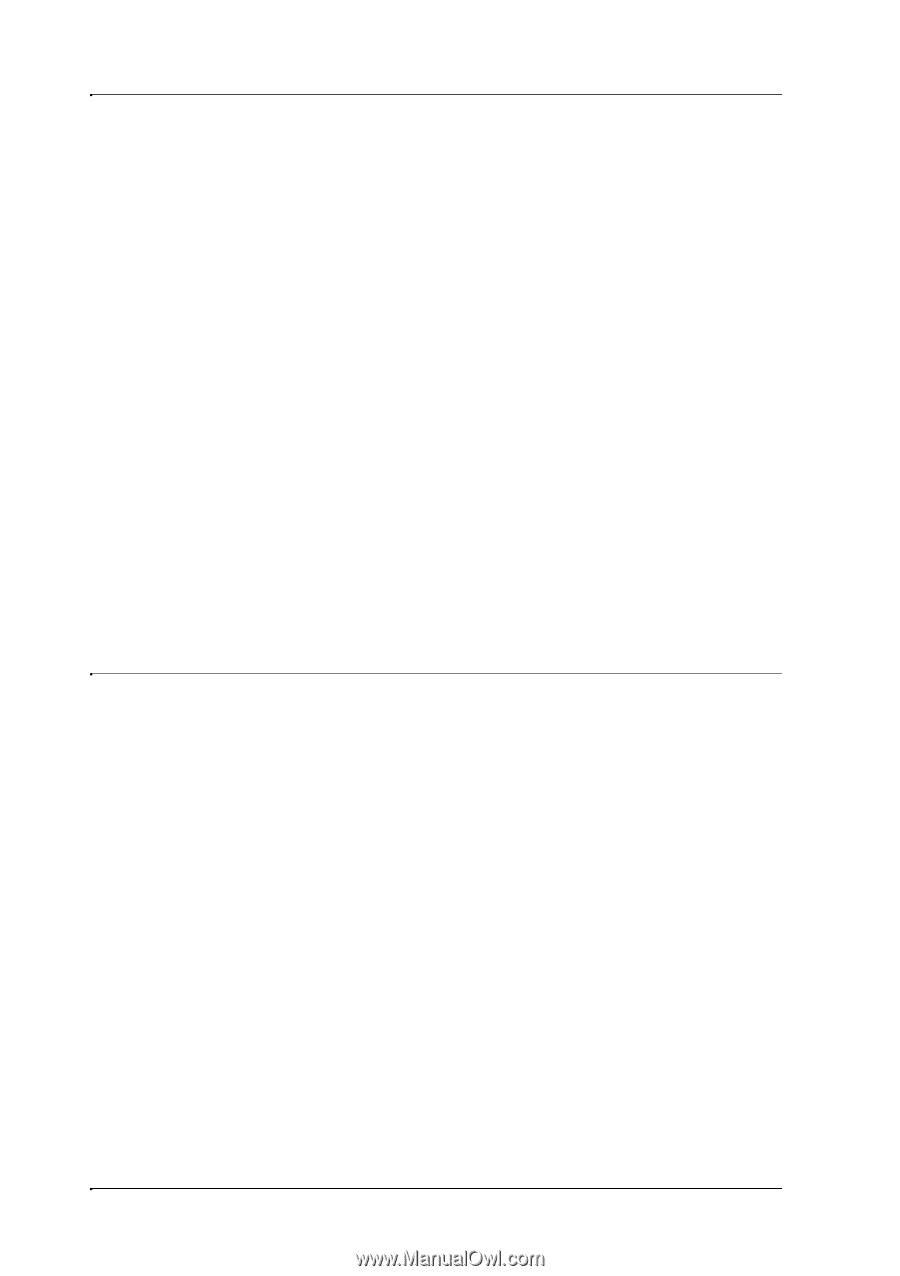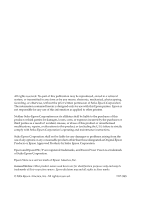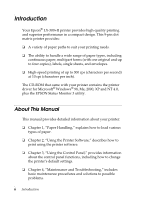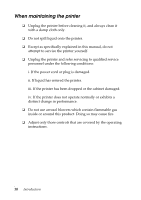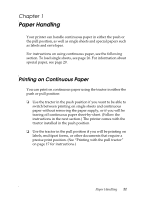Epson LX-300II Reference Guide - Page 6
Introduction, About This Manual - dot matrix printer
 |
View all Epson LX-300II manuals
Add to My Manuals
Save this manual to your list of manuals |
Page 6 highlights
Introduction Your Epson® LX-300+II printer provides high-quality printing and superior performance in a compact design. This 9-pin dot matrix printer provides: ❏ A variety of paper paths to suit your printing needs. ❏ The ability to handle a wide range of paper types, including continuous paper, multipart forms (with one original and up to four copies), labels, single sheets, and envelopes. ❏ High-speed printing of up to 300 cps (characters per second) at 10 cpi (characters per inch). The CD-ROM that came with your printer contains the printer driver for Microsoft® Windows® 98, Me, 2000, XP and NT 4.0, plus the EPSON Status Monitor 3 utility. About This Manual This manual provides detailed information about your printer: ❏ Chapter 1, "Paper Handling," explains how to load various types of paper. ❏ Chapter 2, "Using the Printer Software," describes how to print using the printer software. ❏ Chapter 3, "Using the Control Panel," provides information about the control panel functions, including how to change the printer's default settings. ❏ Chapter 4, "Maintenance and Troubleshooting," includes basic maintenance procedures and solutions to possible problems. 6 Introduction