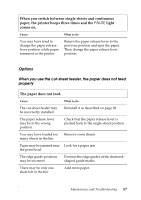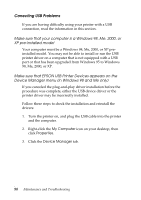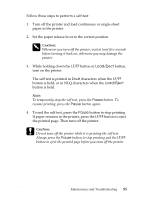Epson LX-300II Reference Guide - Page 90
Correcting USB Problems, XP pre-installed model - driver for window xp
 |
View all Epson LX-300II manuals
Add to My Manuals
Save this manual to your list of manuals |
Page 90 highlights
Correcting USB Problems If you are having difficulty using your printer with a USB connection, read the information in this section. Make sure that your computer is a Windows 98, Me, 2000, or XP pre-installed model Your computer must be a Windows 98, Me, 2000, or XP preinstalled model. You may not be able to install or run the USB printer driver on a computer that is not equipped with a USB port or that has been upgraded from Windows 95 to Windows 98, Me, 2000, or XP. Make sure that EPSON USB Printer Devices appears on the Device Manager menu (in Windows 98 and Me only) If you canceled the plug-and-play driver installation before the procedure was complete, either the USB device driver or the printer driver may be incorrectly installed. Follow these steps to check the installation and reinstall the drivers: 1. Turn the printer on, and plug the USB cable into the printer and the computer. 2. Right-click the My Computer icon on your desktop, then click Properties. 3. Click the Device Manager tab. 90 Maintenance and Troubleshooting