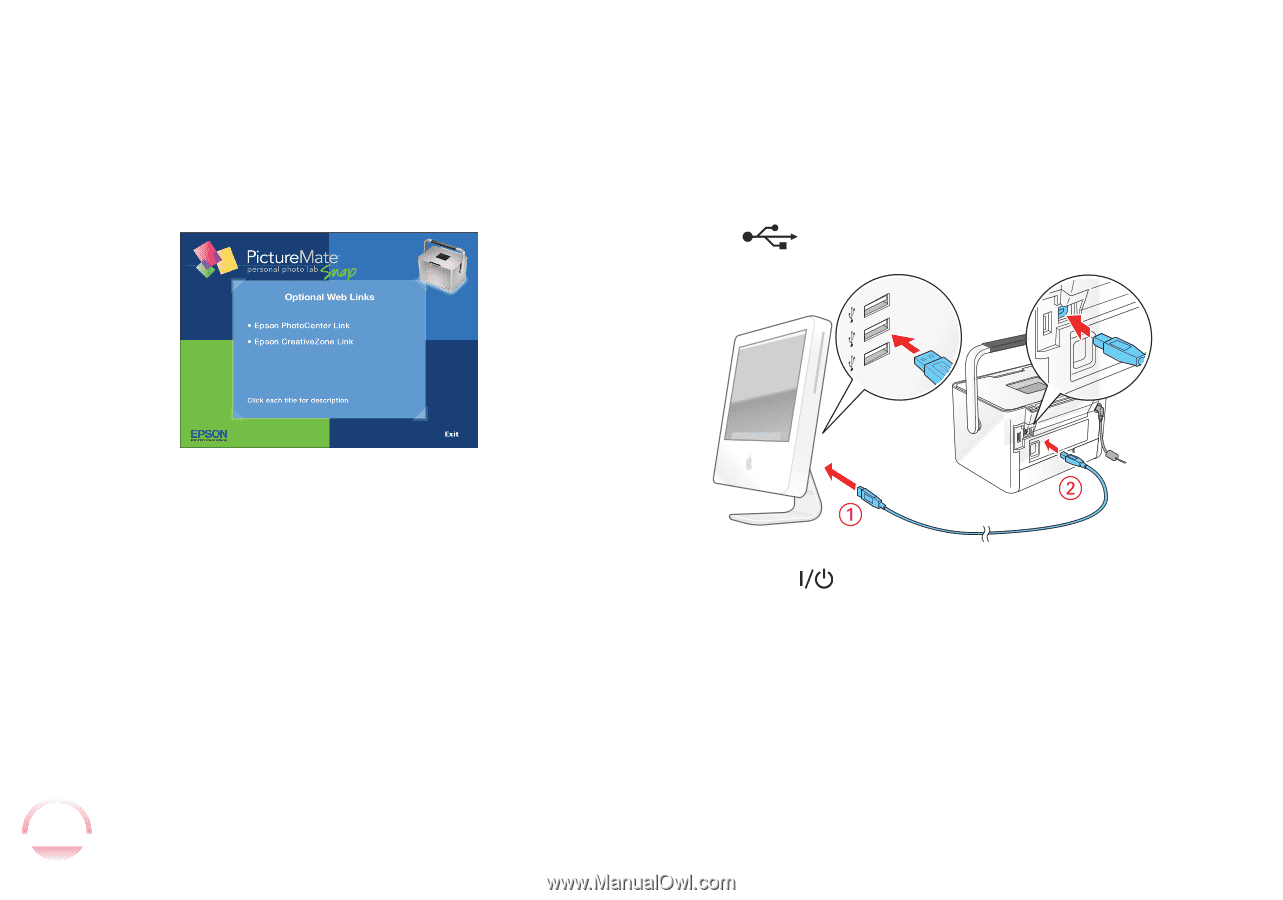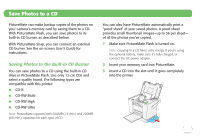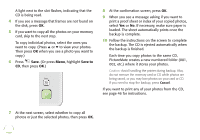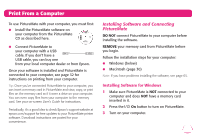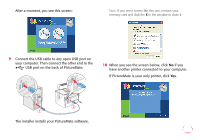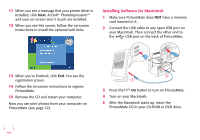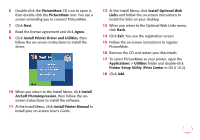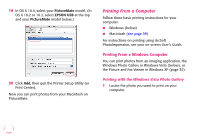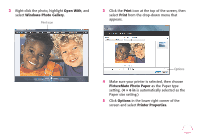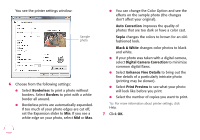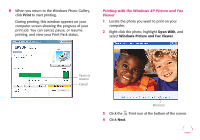Epson PictureMate Flash - PM 280 Basics - Page 31
Installing Software for Macintosh, User's Guide - drivers
 |
View all Epson PictureMate Flash - PM 280 manuals
Add to My Manuals
Save this manual to your list of manuals |
Page 31 highlights
11 When you see a message that your printer driver is installed, click Next. ArcSoft® PhotoImpression™ and your on-screen User's Guide are installed. 12 When you see this screen, follow the on-screen instructions to install the optional web links. Installing Software for Macintosh 1 Make sure PictureMate does NOT have a memory card inserted in it. 2 Connect the USB cable to any open USB port on your Macintosh. Then connect the other end to the USB port on the back of PictureMate. 13 When you're finished, click Exit. You see the registration screen. 14 Follow the on-screen instructions to register PictureMate. 15 Remove the CD and restart your computer. Now you can print photos from your computer on PictureMate (see page 32). 3 Press the On button to turn on PictureMate. 4 Turn on your Macintosh. 5 After the Macintosh starts up, insert the PictureMate CD in your CD-ROM or DVD drive. 30