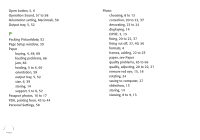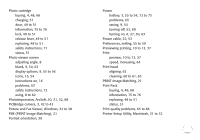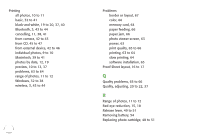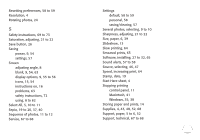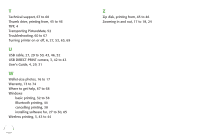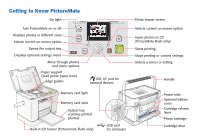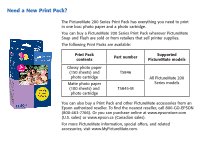Epson PictureMate Flash - PM 280 Basics - Page 90
Product Views - Getting to Know PictureMate, Built-in CD burner Picturemate Flash only
 |
View all Epson PictureMate Flash - PM 280 manuals
Add to My Manuals
Save this manual to your list of manuals |
Page 90 highlights
Getting to Know PictureMate On light Turn PictureMate on or off Displays photos in different sizes Selects current on-screen option Opens the output tray Displays optional settings menu Move through photos and menu options Paper support (load photo paper here) Edge guides EXT. I/F port for external devices Memory card light Memory card slots Output tray (catches printed photos) Built-in CD burner (Picturemate Flash only) USB port for computer Photo viewer screen Selects current on-screen option Saves photos to CD (PictureMate Flash only) Starts printing Stops printing or cancels settings Selects a menu or setting Handle Power inlet Optional battery cover Cartridge release lever Photo cartridge Cartridge door
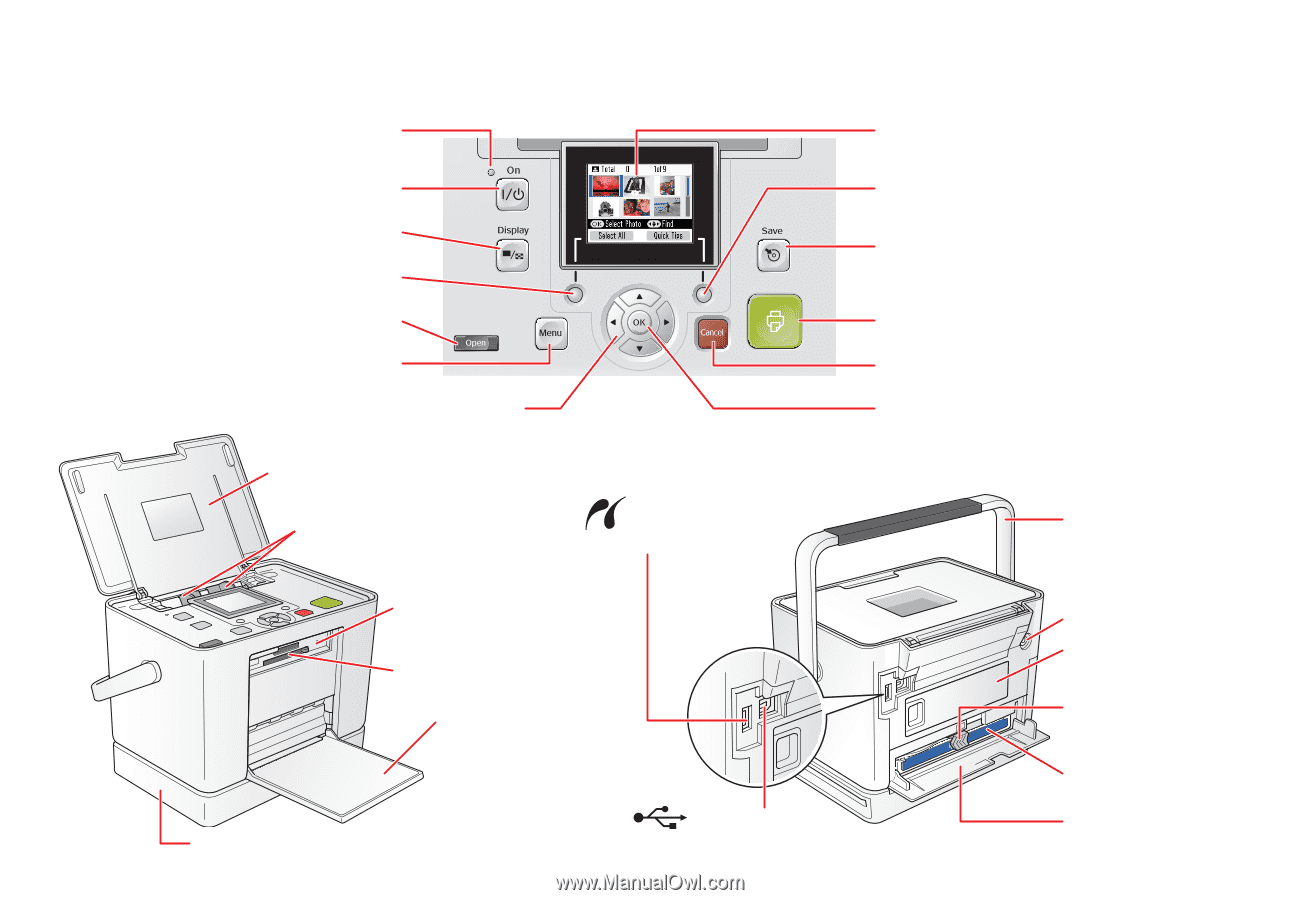
Getting to Know PictureMate
On light
Turn PictureMate on or off
Opens the output tray
Photo viewer screen
Stops printing or cancels settings
Selects current on-screen option
Starts printing
Displays photos in different sizes
Selects current on-screen option
Paper support
(load photo paper here)
Memory card light
Output tray
(catches printed
photos)
USB port
for computer
EXT. I/F port for
external devices
Power inlet
Cartridge door
Photo cartridge
Cartridge release
lever
Edge guides
Memory card slots
Handle
Optional battery
cover
Saves photos to CD
(PictureMate Flash only)
Selects a menu or setting
Displays optional settings menu
Move through photos
and menu options
Built-in CD burner (Picturemate Flash only)