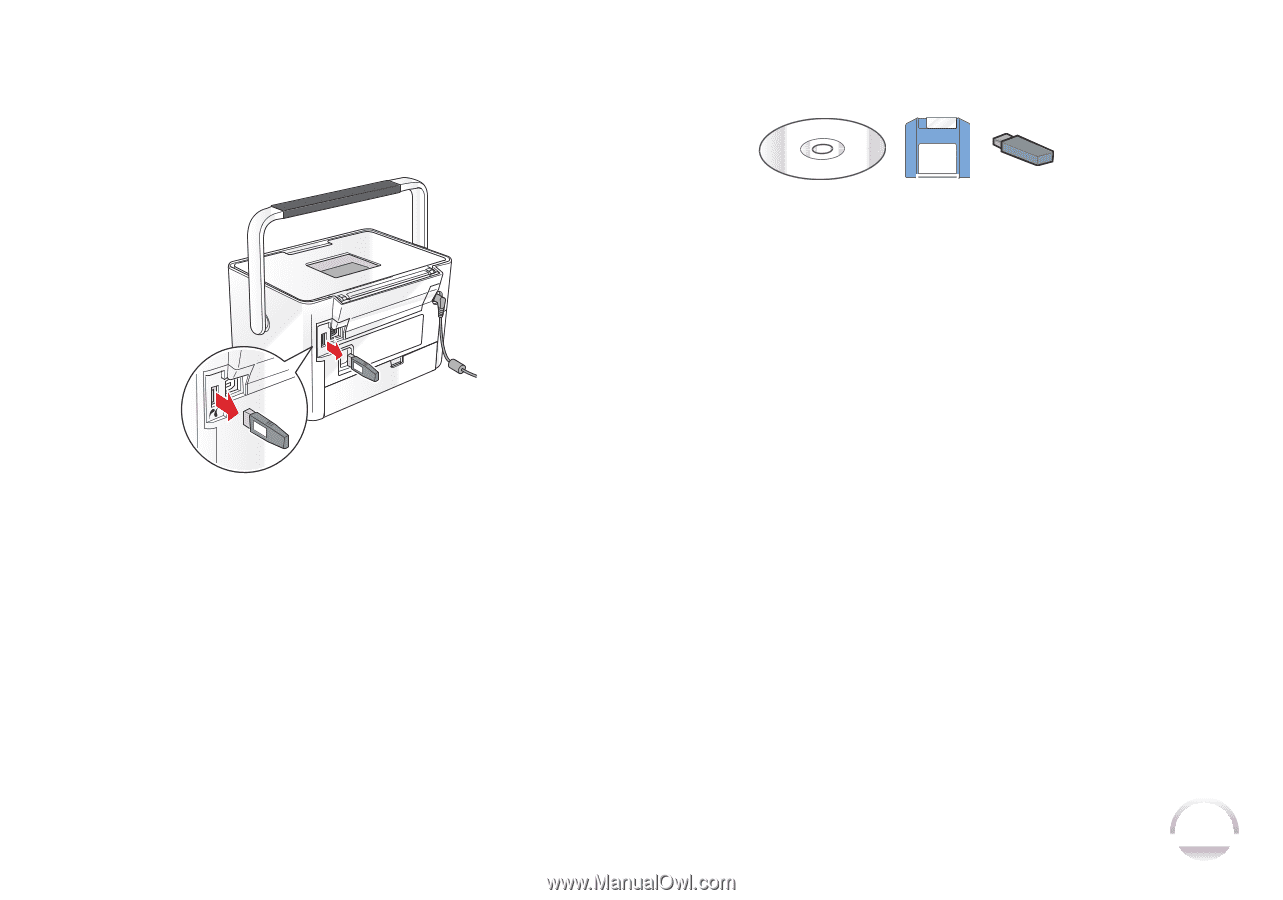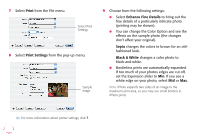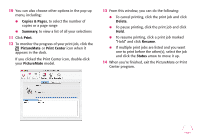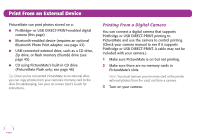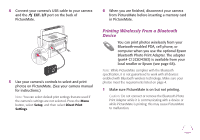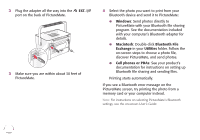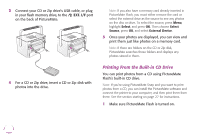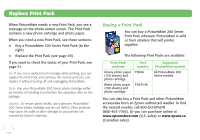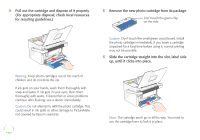Epson PictureMate Flash - PM 280 Basics - Page 46
Printing From an External Drive, Disconnecting the Adapter
 |
View all Epson PictureMate Flash - PM 280 manuals
Add to My Manuals
Save this manual to your list of manuals |
Page 46 highlights
Disconnecting the Adapter Make sure PictureMate is not printing, then pull the adapter out of its port. Caution: Do not connect or disconnect the Bluetooth Photo Print Adapter while it is communicating with your device or while PictureMate is printing; this may cause PictureMate to malfunction. Printing From an External Drive If you saved your photos to a CD, Zip disk, or flash memory (thumb) drive, you can connect the drive to the back of PictureMate and print just like you do when you insert a memory card. You can also print photos from a CD that you get from a photo processing lab. (Images should be in JPEG or uncompressed Tiff file format. Some CDs may not work.) 1 Make sure PictureMate is on. 2 If PictureMate is connected to a computer, disconnect it or turn off the computer. 45