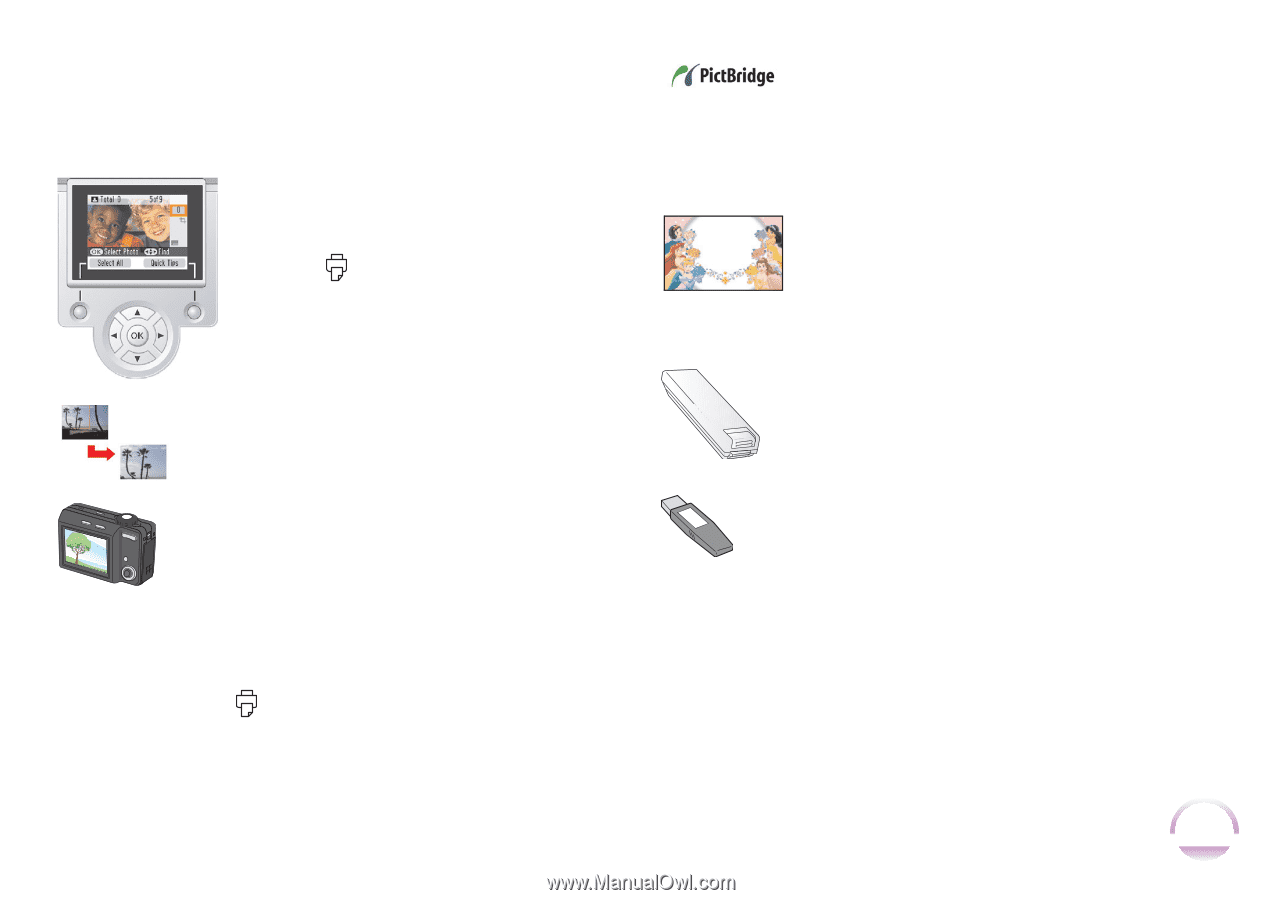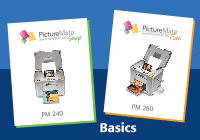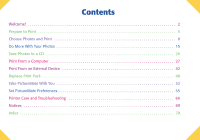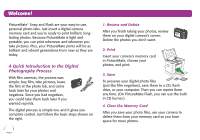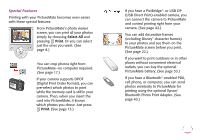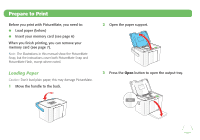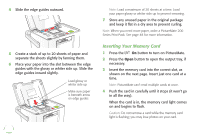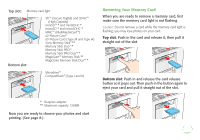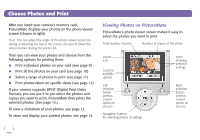Epson PictureMate Flash - PM 280 Basics - Page 4
Special Features, Digital Print Order Format, you can - picturemate
 |
View all Epson PictureMate Flash - PM 280 manuals
Add to My Manuals
Save this manual to your list of manuals |
Page 4 highlights
Special Features Printing with your PictureMate becomes even easier with these special features: From PictureMate's photo viewer screen, you can print all your photos simply by choosing Select All and pressing Print. Or you can select just the ones you want. (See page 8.) You can crop photos right from PictureMate-no computer required. (See page 17.) If your camera supports DPOF (Digital Print Order Format), you can pre-select which photos to print while the memory card is still in your camera. Then, when you insert the card into PictureMate, it knows which photos you chose. Just press Print. (See page 13.) If you have a PictBridge®- or USB DP (USB Direct Print)-enabled camera, you can connect the camera to PictureMate and control printing right from your camera. (See page 42.) You can add decorative frames (including Disney® character frames) to your photos and see them on the PictureMate screen before you print. (See page 22.) If you want to print outdoors or in other places without convenient electrical outlets, you can buy the optional PictureMate battery. (See page 53.) If you have a Bluetooth®-enabled PDA, cell phone, or computer, you can send photos wirelessly to PictureMate for printing using the optional Epson® Bluetooth Photo Print Adapter. (See page 43.) 3