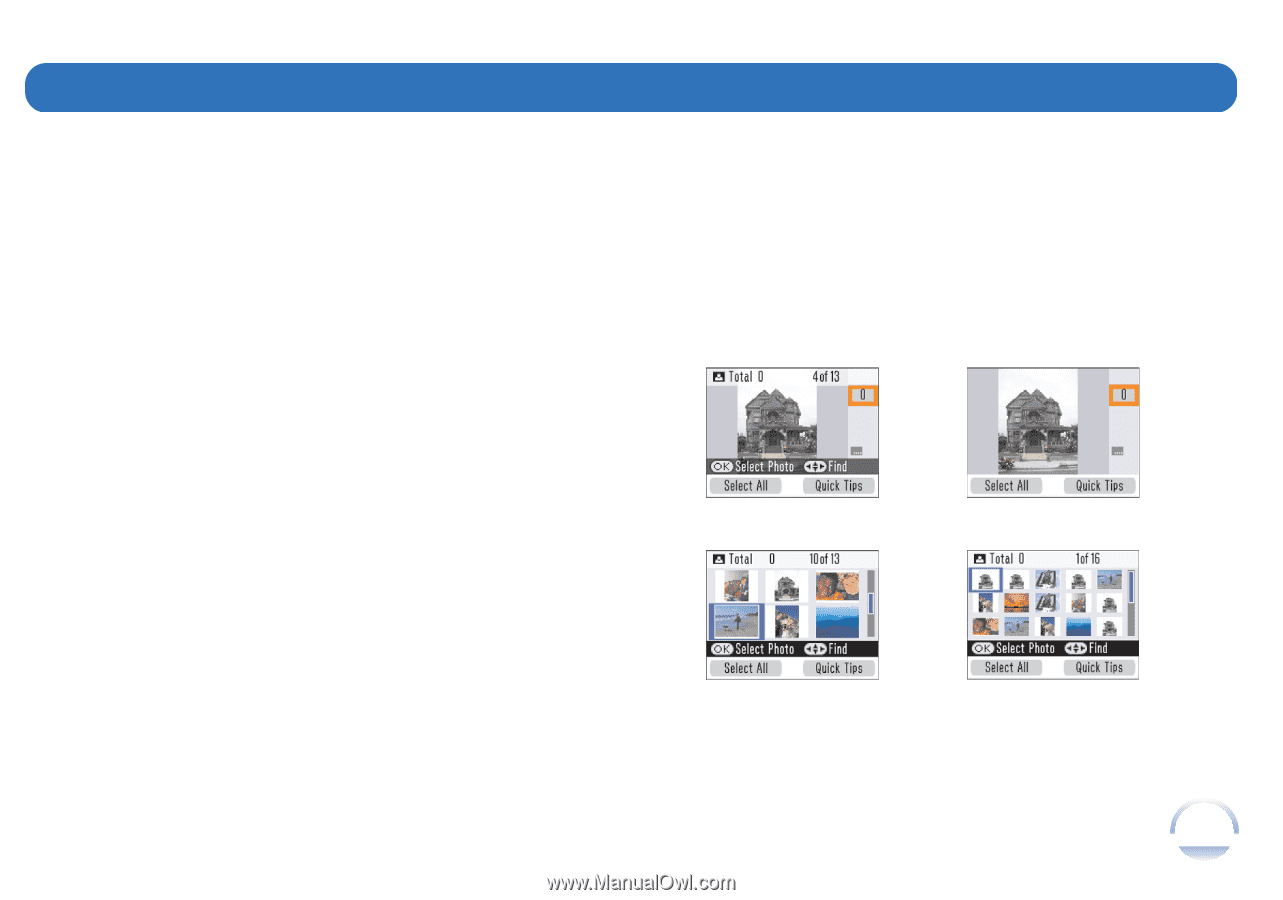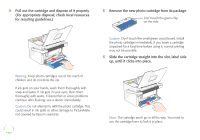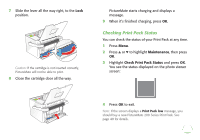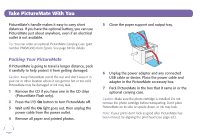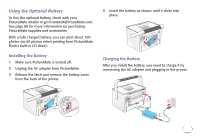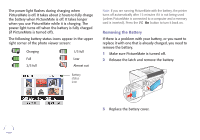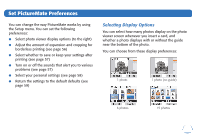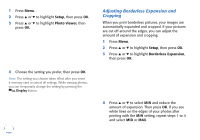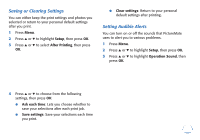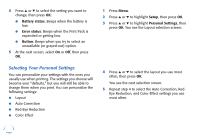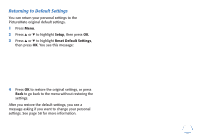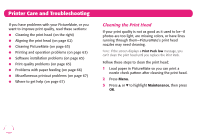Epson PictureMate Flash - PM 280 Basics - Page 56
Set PictureMate Preferences, Selecting Display Options
 |
View all Epson PictureMate Flash - PM 280 manuals
Add to My Manuals
Save this manual to your list of manuals |
Page 56 highlights
Set PictureMate Preferences You can change the way PictureMate works by using the Setup menu. You can set the following preferences: ● Select photo viewer display options (to the right) ● Adjust the amount of expansion and cropping for borderless printing (see page 56) ● Select whether to save or keep your settings after printing (see page 57) ● Turn on or off the sounds that alert you to various problems (see page 57) ● Select your personal settings (see page 58) ● Return the settings to the default defaults (see page 59) Selecting Display Options You can select how many photos display on the photo viewer screen whenever you insert a card, and whether a photo displays with or without the guide near the bottom of the photo. You can choose from these display preferences: 1 photo 1 photo (no guide) 6 photos 15 photos 55