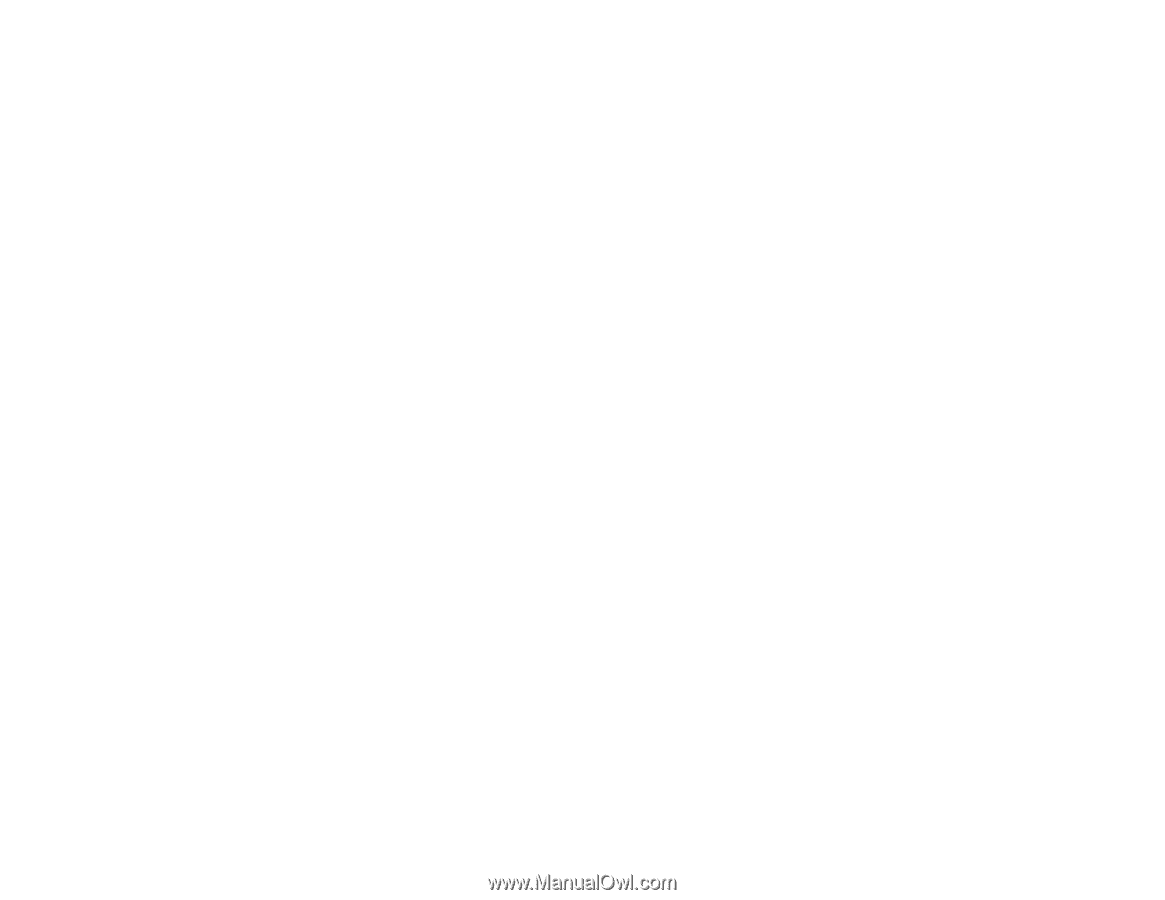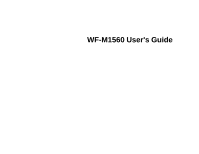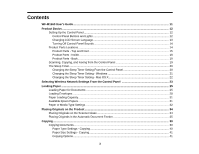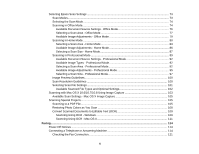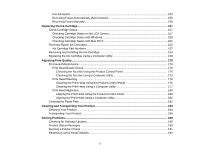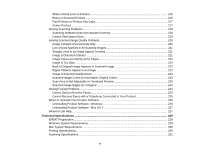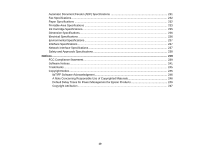Setting Up Fax Features
..................................................................................................................
121
Setting Up Fax Features Using the Product Control Panel
..........................................................
122
Selecting Your Country or Region
...........................................................................................
122
Selecting the Date and Time
...................................................................................................
123
Entering Fax Header Information
............................................................................................
124
Entering Numbers and Characters for Faxing
.........................................................................
125
Selecting Fax Send and Receive Settings
..............................................................................
126
Selecting Fax Communication Settings
..................................................................................
126
Printing Fax Reports
...............................................................................................................
127
Restoring Default Fax Settings
...............................................................................................
128
Fax Sending/Receiving Options
..............................................................................................
128
Fax Communications Options
.................................................................................................
129
Fax Report Options
.................................................................................................................
130
Restore Default Settings Options
............................................................................................
131
Setting Up Fax Features Using the Fax Utility - Windows
............................................................
131
Setting Up Fax Features Using the Fax Utility - Mac OS X
..........................................................
133
Setting Up Speed Dial and Group Dial Lists
.....................................................................................
134
Setting Up Speed/Group Dial Lists Using the Product Control Panel
..........................................
135
Creating Speed Dial List Entries
.............................................................................................
135
Printing Your Speed Dial List
..................................................................................................
136
Creating Group Dial List Entries
..............................................................................................
137
Printing Your Group Dial List
...................................................................................................
139
Setting Up Speed/Group Dial Lists Using the Fax Utility - Windows
............................................
139
Setting Up Speed/Group Dial Lists Using the Fax Utility - Mac OS X
..........................................
143
Sending Faxes
.................................................................................................................................
144
Sending Faxes from the Product Control Panel
...........................................................................
145
Manually Dialing or Redialing Fax Numbers
...........................................................................
145
Selecting Fax Numbers From Speed or Group Dial Lists
........................................................
146
Dialing Fax Numbers from a Connected Telephone
...............................................................
147
Sending a Fax at a Specified Time
.........................................................................................
148
Sending Faxes Using the Fax Utility - Windows
..........................................................................
149
Sending Faxes Using the Fax Utility - Mac OS X
.........................................................................
151
Receiving Faxes
...............................................................................................................................
154
6