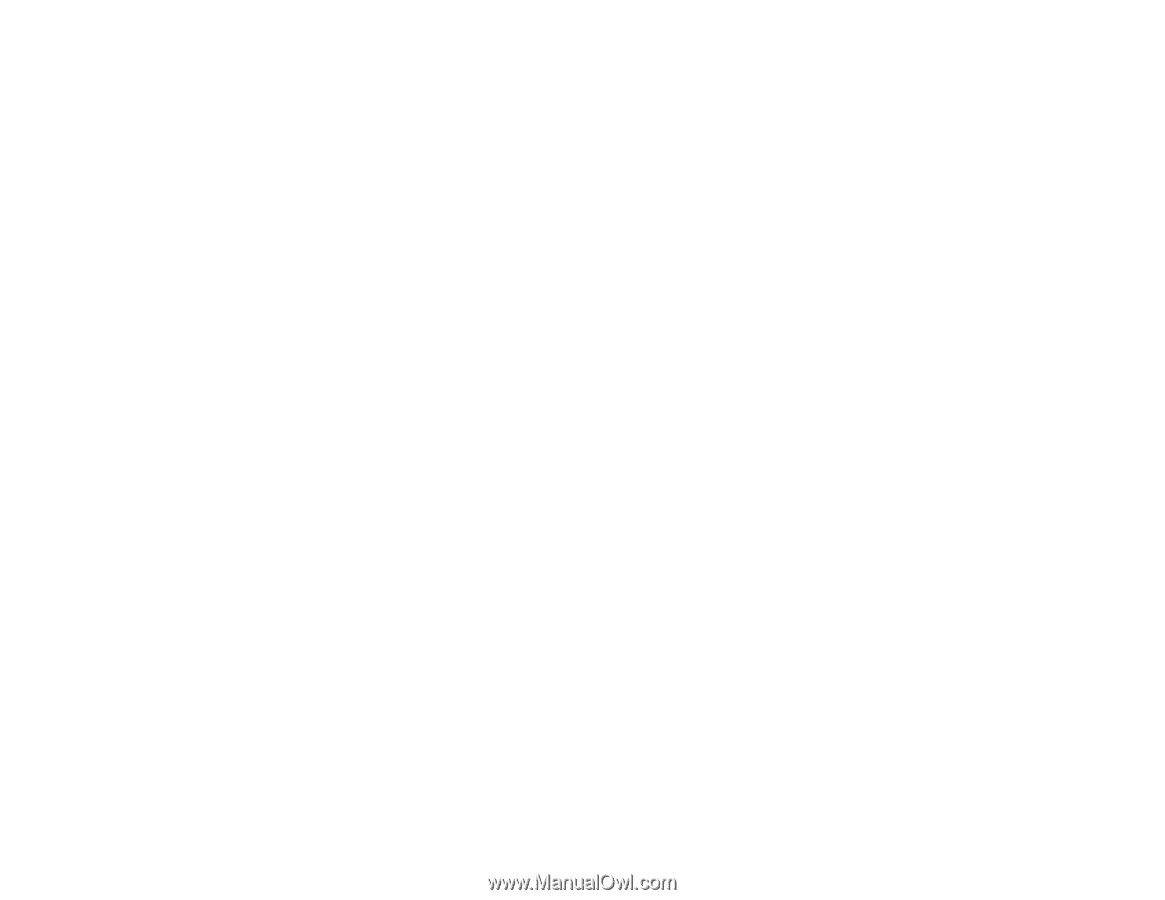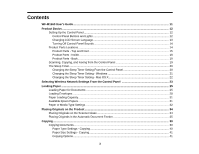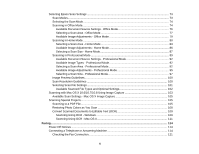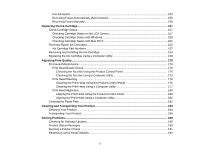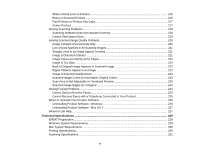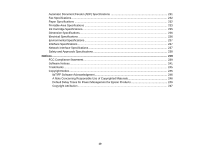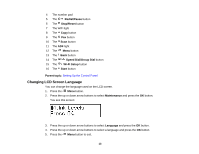Solving Setup Problems
...................................................................................................................
193
Noise After Ink Installation
...........................................................................................................
193
Software Installation Problems
....................................................................................................
193
Control Panel Setup Problems
....................................................................................................
194
Solving Network Problems
...............................................................................................................
194
Product Cannot Connect to a Wireless Router or Access Point
..................................................
195
Network Software Cannot Find Product on a Network
.................................................................
195
Product Does Not Appear in Mac OS X Printer Window
..............................................................
196
Cannot Print Over a Network
.......................................................................................................
196
Cannot Scan Over a Network
......................................................................................................
197
Printing a Network Status Sheet
..................................................................................................
198
Solving Copying Problems
...............................................................................................................
198
Product Makes Noise, But Nothing Copies
..................................................................................
199
Product Makes Noise When It Sits for a While
.............................................................................
199
Solving Paper Problems
...................................................................................................................
199
Paper Feeding Problems
.............................................................................................................
199
Paper Jam Problems
...................................................................................................................
200
Document Jams in the Automatic Document Feeder
..................................................................
203
Paper Ejection Problems
.............................................................................................................
207
Solving Problems Printing from a Computer
.....................................................................................
207
Nothing Prints
..............................................................................................................................
208
Product Icon Does Not Appear in Windows Taskbar
...................................................................
209
Error After Cartridge Replacement
..............................................................................................
209
Printing is Slow
............................................................................................................................
210
Solving Page Layout and Content Problems
....................................................................................
211
Inverted Image
.............................................................................................................................
211
Too Many Copies Print
................................................................................................................
211
Blank Pages Print
........................................................................................................................
212
Incorrect Margins on Printout
.......................................................................................................
212
Incorrect Characters Print
............................................................................................................
213
Incorrect Image Size or Position
..................................................................................................
213
Slanted Printout
...........................................................................................................................
214
Solving Print Quality Problems
.........................................................................................................
214
8