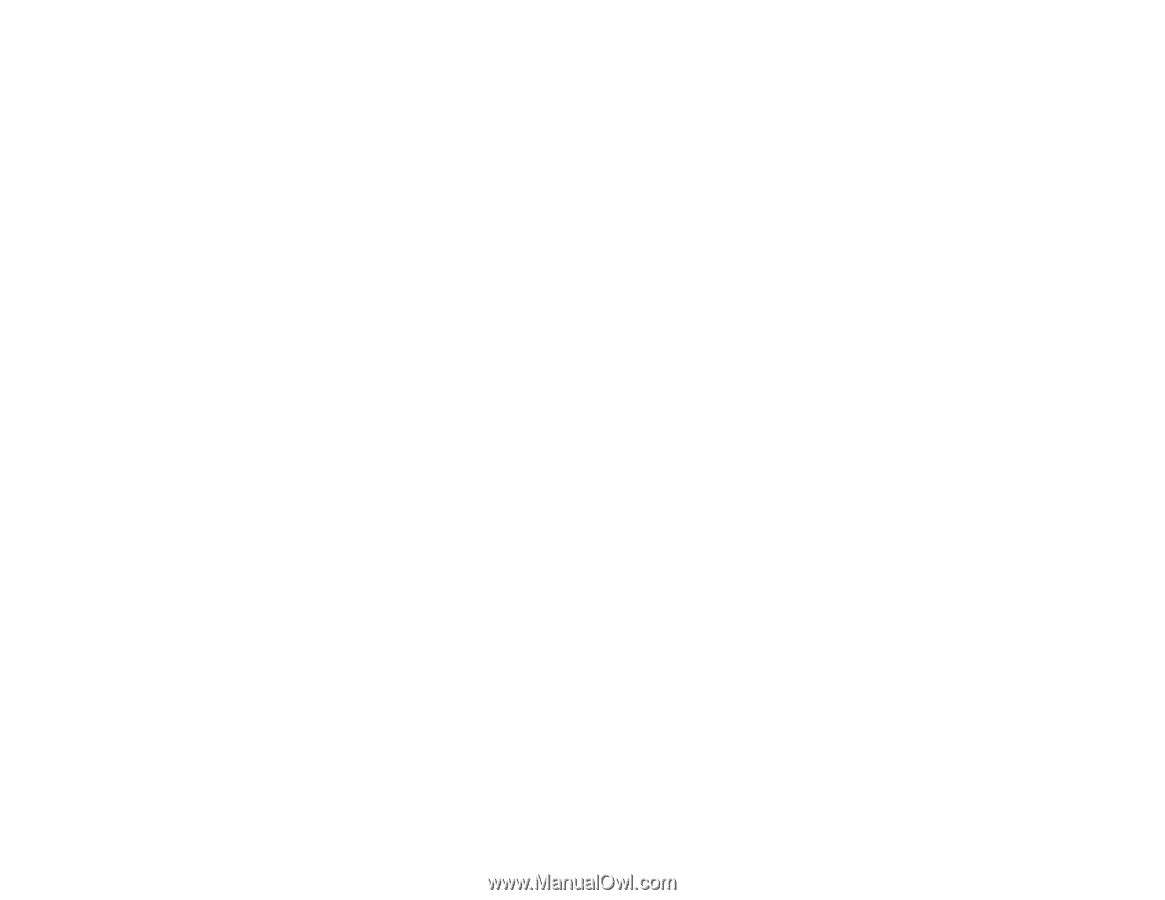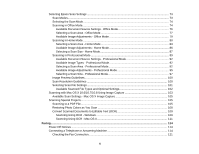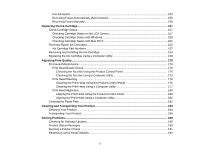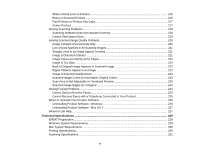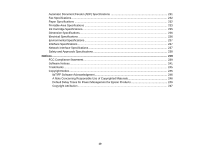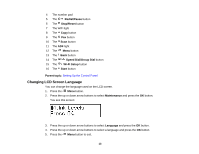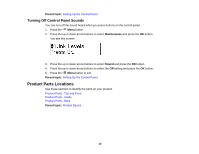White or Dark Lines in Printout
....................................................................................................
215
Blurry or Smeared Printout
..........................................................................................................
215
Faint Printout or Printout Has Gaps
.............................................................................................
217
Grainy Printout
.............................................................................................................................
217
Solving Scanning Problems
.............................................................................................................
218
Scanning Software Does Not Operate Correctly
.........................................................................
218
Cannot Start Epson Scan
............................................................................................................
219
Solving Scanned Image Quality Problems
.......................................................................................
220
Image Consists of a Few Dots Only
.............................................................................................
220
Line of Dots Appears in All Scanned Images
...............................................................................
221
Straight Lines in an Image Appear Crooked
................................................................................
221
Image is Distorted or Blurry
.........................................................................................................
221
Image Colors are Patchy at the Edges
........................................................................................
222
Image is Too Dark
.......................................................................................................................
222
Back of Original Image Appears in Scanned Image
....................................................................
222
Ripple Patterns Appear in an Image
............................................................................................
222
Image is Scanned Upside-Down
.................................................................................................
223
Scanned Image Colors Do Not Match Original Colors
.................................................................
223
Scan Area is Not Adjustable in Thumbnail Preview
.....................................................................
223
Scanned Image Edges are Cropped
...........................................................................................
224
Solving Faxing Problems
..................................................................................................................
224
Cannot Send or Receive Faxes
...................................................................................................
224
Cannot Receive Faxes with a Telephone Connected to Your Product
........................................
225
When to Uninstall Your Product Software
........................................................................................
226
Uninstalling Product Software - Windows
....................................................................................
226
Uninstalling Product Software - Mac OS X
..................................................................................
227
Where to Get Help
............................................................................................................................
227
Technical Specifications
........................................................................................................................
229
EPEAT Registration
.........................................................................................................................
229
Windows System Requirements
......................................................................................................
229
Mac System Requirements
..............................................................................................................
230
Printing Specifications
......................................................................................................................
230
Scanning Specifications
...................................................................................................................
231
9