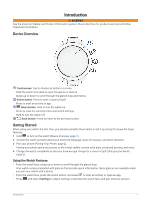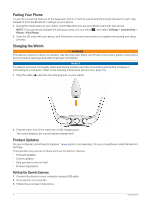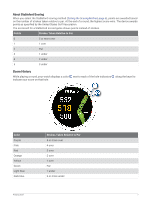Garmin Approach S70 - 42 mm Owners Manual - Page 10
Golf Menu, Sunrise & Sunset
 |
View all Garmin Approach S70 - 42 mm manuals
Add to My Manuals
Save this manual to your list of manuals |
Page 10 highlights
When you move to the next hole, the watch automatically transitions to display the new hole information. Golf Menu During a round, you can press the action button to access additional features in the golf menu. View Green: Allows you to move the pin location to get a more precise distance measurement (Viewing the Green, page 5). Virtual Caddie: Requests a club recommendation from the virtual caddie (Virtual Caddie, page 5). Change Hole: Allows you to manually change the hole (Changing Holes, page 6). Change Green: Allows you to change the green when more than one green is available for a hole (Changing Holes, page 6). Scorecard: Opens the scorecard for the round (Keeping Score, page 6). PinPointer: The PinPointer feature is a compass that points to the pin location when you are unable to see the green (Viewing the Direction to the Pin, page 8). This feature can help you line up a shot even if you are in the woods or in a deep sand trap. NOTE: Do not use the PinPointer feature while in a golf cart. Interference from the golf cart can affect the accuracy of the compass. Wind: Opens a pointer that shows the wind direction and speed relative to the pin (Viewing the Wind Speed and Direction, page 8). Round Info: Shows your score, statistics, and step information (Viewing Round Information, page 8). Measure Shot: Shows the distance of your previous shot recorded with the Garmin AutoShot™ feature (Viewing Measured Shots, page 8). You can also manually record a shot (Manually Measuring a Shot, page 9). Club Stats: Shows your statistics with each club (Viewing Club Statistics, page 9). Appears when you pair Approach CT10 sensors or enable the Club Prompt setting. Custom Targets: Allows you to save a location, such as an object or obstacle, for the current hole (Saving Custom Targets, page 9). Sunrise & Sunset: Shows the sunrise, sunset, and twilight times for the current day. Settings: Allows you to customize the golf activity settings (Activities and App Settings, page 42). End Round: Ends the current round (Ending a Round, page 10). 4 Playing Golf