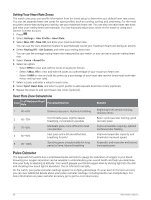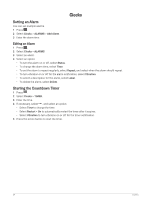Garmin Approach S70 - 42 mm Owners Manual - Page 41
Using the Stopwatch, Adding Alternate Time Zones
 |
View all Garmin Approach S70 - 42 mm manuals
Add to My Manuals
Save this manual to your list of manuals |
Page 41 highlights
Using the Stopwatch 1 Press . 2 Select Clocks > Stopwatch. 3 Press the action button to start the timer. 4 Select to restart the lap timer . The total stopwatch time continues running. 5 Press the action button to stop both timers. 6 Select an option: • To reset both timers, select . • To save the stopwatch time as an activity, select > Save Activity. • To reset the timers and exit the stopwatch, select > Done. • To review the lap timers, select > Review. NOTE: The Review option only appears if there have been multiple laps. • To return to the watch face without resetting the timers, select > Go to Watchface. Adding Alternate Time Zones You can display the current time of day in additional time zones. You can add up to four alternate time zones. 1 Press . 2 Select Clocks > ALT. TIME ZONES > Add Alt. Time Zone. 3 Select a time zone. 4 If necessary, rename the zone. Editing an Alternate Time Zone 1 Press . 2 Select Clocks > ALT. TIME ZONES > Edit. 3 Select a time zone. 4 Select an option: • To enter a custom name for the time zone, select Rename Zone. • To change the time zone, select Change Zone. • To change the location of the time zone in the glance, select Reorder Zone. • To delete the time zone, select Delete Zone. Clocks 35