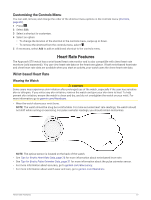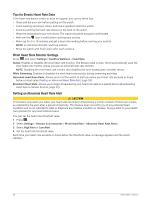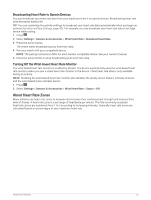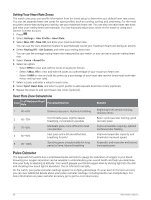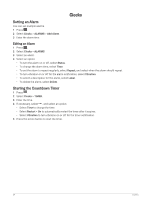Garmin Approach S70 - 42 mm Owners Manual - Page 37
Getting Pulse Oximeter Readings, Setting the Pulse Oximeter Mode, Tips for Erratic Pulse Oximeter Data
 |
View all Garmin Approach S70 - 42 mm manuals
Add to My Manuals
Save this manual to your list of manuals |
Page 37 highlights
Getting Pulse Oximeter Readings You can manually begin a pulse oximeter reading from the pulse oximeter glance. The accuracy of the pulse oximeter reading can vary based on your blood flow, the watch placement on your wrist, and your stillness. NOTE: You may need to add the pulse oximeter glance to the glance loop (Customizing the Glance Loop, page 19). 1 While you are sitting or inactive, swipe up or down to view the pulse oximeter glance. 2 Select the glance to begin the reading. 3 Hold the arm wearing the watch at heart level while the watch reads your blood oxygen saturation. 4 Keep still. The watch displays your oxygen saturation as a percentage, and a graph of your pulse oximeter readings and heart rate values for the last 24 hours. Setting the Pulse Oximeter Mode 1 Press . 2 Select Settings > Sensors & Accessories > Pulse Oximeter > Pulse Ox Mode. 3 Select an option: • To turn off automatic measurements, select Manual Check. • To turn on continuous measurements while you sleep, select During Sleep. NOTE: Unusual sleep positions can cause abnormally low sleep-time SpO2 readings. Tips for Erratic Pulse Oximeter Data If the pulse oximeter data is erratic or does not appear, you can try these tips. • Remain motionless while the watch reads your blood oxygen saturation. • Wear the watch above your wrist bone. The watch should be snug but comfortable. • Hold the arm wearing the watch at heart level while the watch reads your blood oxygen saturation. • Use a silicone or nylon band. • Clean and dry your arm before putting on the watch. • Avoid wearing sunscreen, lotion, and insect repellent under the watch. • Avoid scratching the optical sensor on the back of the watch. • Rinse the watch with fresh water after each workout. Activities and Apps Your watch can be used for indoor, outdoor, athletic, and fitness activities. When you start an activity, the watch displays and records sensor data. When you finish your activities, you can save and share them with the Garmin Connect community. You can also add Connect IQ activities and apps to your watch using the Connect IQ app (Connect IQ Features, page 15). For more information about activity tracking and fitness metric accuracy, go to garmin.com/ataccuracy. Activities and Apps 31