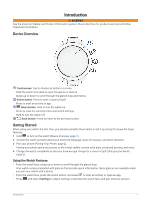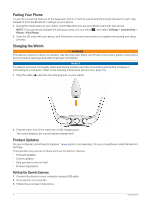Garmin Approach S70 - 42 mm Owners Manual - Page 3
Table of Contents, Adding a Card to Your Garmin Pay
 |
View all Garmin Approach S70 - 42 mm manuals
Add to My Manuals
Save this manual to your list of manuals |
Page 3 highlights
Table of Contents Introduction 1 Device Overview 1 Getting Started 1 Using the Watch Features 1 Pairing Your Phone 2 Charging the Watch 2 Product Updates 2 Setting Up Garmin Express 2 Playing Golf 3 Golf Menu 4 Virtual Caddie 5 Viewing the Green 5 Measuring Distance with Touch Targeting 5 Changing Holes 6 Keeping Score 6 Enabling Statistics Tracking 6 Recording Statistics 6 Setting the Scoring Method 6 About Stableford Scoring 7 Score History 7 Enabling Handicap Scoring 8 Viewing the Direction to the Pin 8 Viewing the Wind Speed and Direction 8 Viewing Round Information 8 Viewing Measured Shots 8 Manually Measuring a Shot 9 Viewing Club Statistics 9 Saving Custom Targets 9 Using Big Numbers Mode 9 Viewing the Map in Big Numbers Mode 9 PlaysLike Distance Icons 10 Ending a Round 10 Swing Tempo Training 10 The Ideal Swing Tempo 11 Analyzing Your Swing Tempo 11 Viewing the Tip Sequence 12 Connectivity 12 Phone Connectivity Features 12 Enabling Bluetooth Notifications..... 12 Managing Notifications 12 Using Do Not Disturb Mode 12 Turning Off the Bluetooth Phone Connection 13 Turning On and Off Phone Connection Alerts 13 Finding Your Phone 13 Wi‑Fi Connectivity Features 13 Connecting to a Wi‑Fi Network......... 13 Phone Apps and Computer Applications 13 Garmin Golf App 14 Manually Updating Golf Courses.. 14 Automatic Course Updates........... 14 Garmin Connect 14 Using the Smartphone Apps......... 14 Using Garmin Connect on Your Computer 15 Connect IQ Features 15 Downloading Connect IQ Features 15 Downloading Connect IQ Features Using Your Computer 15 Garmin Pay 15 Setting Up Your Garmin Pay Wallet......16 Paying for a Purchase Using Your Watch 16 Adding a Card to Your Garmin Pay Wallet 16 Managing Your Garmin Pay Cards... 17 Changing Your Garmin Pay Passcode 17 Glances 17 Viewing the Glance Loop 19 Customizing the Glance Loop.......... 19 Creating Glance Folders 20 Heart Rate Variability Status 20 Body Battery 21 Tips for Improved Body Battery Data 21 Training Status 21 Training Status Levels 22 Tips for Getting Your Training Status 22 Syncing Activities and Performance Measurements 22 Table of Contents i