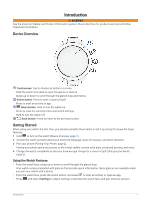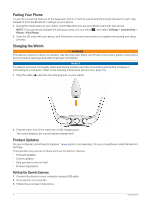Garmin Approach S70 - 42 mm Owners Manual - Page 5
Wireless Sensors, Device Information, Troubleshooting, Appendix, Using an Optional Bike Speed or
 |
View all Garmin Approach S70 - 42 mm manuals
Add to My Manuals
Save this manual to your list of manuals |
Page 5 highlights
Safety and Tracking Features 46 Adding Emergency Contacts 46 Turning Incident Detection On and Off 46 Requesting Assistance 47 Health and Wellness Settings 47 Auto Goal 47 Using the Move Alert 47 Intensity Minutes 47 Earning Intensity Minutes 48 Sleep Tracking 48 Using Automated Sleep Tracking 48 System Settings 48 Time Settings 49 Setting Time Alerts 49 Changing the Display Settings......... 49 Changing the Units of Measure........ 49 Customizing Sleep Mode 49 Resetting All Default Settings........... 50 Advanced Settings 50 Wireless Sensors 51 Pairing Your Wireless Sensors 51 Club Sensors 51 HRM-Pro Running Pace and Distance 52 Tips for Recording Running Pace and Distance 52 Using an Optional Bike Speed or Cadence Sensor 52 tempe 52 Getting More Information 56 Tips for Maximizing the Battery Life.... 56 My device cannot find nearby golf courses 56 Is my phone compatible with my watch 57 My phone will not connect to the watch 57 My device is in the wrong language..... 57 My device displays the wrong units of measure 57 Restarting Your Watch 57 Acquiring Satellite Signals 57 Improving GPS Satellite Reception.. 58 Activity Tracking 58 My daily step count does not appear 58 My step count does not seem accurate 58 The step counts on my watch and my Garmin Connect account don't match 58 My intensity minutes are flashing.... 58 Appendix 59 Data Fields 59 Wheel Size and Circumference 63 Symbol Definitions 65 Device Information 53 Changing the Bands 53 Specifications 54 Battery Information 54 Device Care 55 Cleaning the Watch 55 Long-Term Storage 55 Viewing Device Information 55 Viewing E-label Regulatory and Compliance Information 55 Data Management 55 Deleting Files 56 Troubleshooting 56 Table of Contents iii