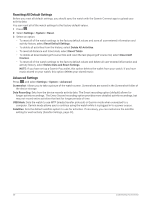Garmin Approach S70 - 42 mm Owners Manual - Page 57
Wireless Sensors, Pairing Your Wireless Sensors, Club Sensors, Settings, Sensors & Accessories
 |
View all Garmin Approach S70 - 42 mm manuals
Add to My Manuals
Save this manual to your list of manuals |
Page 57 highlights
Wireless Sensors Your watch can be paired and used with wireless sensors using ANT+® or Bluetooth technology (Wireless Sensors, page 51). After the devices are paired, you can customize the optional data fields (Customizing the Data Screens, page 43). If your watch was packaged with a sensor, they are already paired. For information about specific Garmin sensor compatibility, purchasing, or to view the owner's manual, go to buy.garmin.com for that sensor. Sensor Type Description Club Sensors You can use Approach CT10 golf club sensors to automatically track your golf shots, including location, distance, and club type. eBike You can use your watch with your eBike and view bike data, such as battery and shifting information, during your rides. External Heart You can use an external sensor, such as the HRM-Pro™ or HRM-Dual™ heart rate monitor, to Rate view heart rate data during your activities. Foot Pod You can use a foot pod to record pace and distance instead of using GPS when you are training indoors or when your GPS signal is weak. Headphones You can use Bluetooth headphones to listen to music loaded onto your watch (Connecting Bluetooth Headphones, page 40). You can attach speed or cadence sensors to your bike and view the data during your ride. If Speed/Cadence necessary, you can manually enter your wheel circumference (Wheel Size and Circumference, page 63). Tempe You can attach the tempe™ temperature sensor to a secure strap or loop where it is exposed to ambient air, so it provides a consistent source of accurate temperature data. Pairing Your Wireless Sensors The first time you connect a wireless sensor to your watch using ANT+ or Bluetooth technology, you must pair the watch and sensor. If the sensor has both ANT+ and Bluetooth technology, Garmin recommends that you pair using ANT+ technology. After they are paired, the watch connects to the sensor automatically when you start an activity and the sensor is active and within range. 1 Move at least 10 m (33 ft.) away from other wireless sensors. 2 If you are pairing a heart rate monitor, put on the heart rate monitor. The heart rate monitor does not send or receive data until you put it on. 3 Press . 4 Select Settings > Sensors & Accessories. 5 Select Add New. 6 Select a sensor type. 7 Bring the watch within 3 m (10 ft.) of the sensor, and wait while the watch pairs with the sensor. After the watch connects to the sensor, an icon appears at the top of the screen. Club Sensors Your watch is compatible with Approach CT10 golf club sensors. You can use paired club sensors to automatically track your golf shots, including location, distance, and club type. See the owner's manual for your club sensors for more information (garmin.com/manuals/ApproachCT10). Wireless Sensors 51