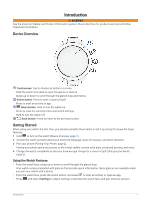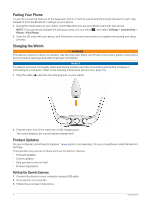Garmin Approach S70 - 42 mm Owners Manual - Page 4
Controls, Heart Rate Features, Activities and Apps, Clocks, Training, Music, Customizing Your Device
 |
View all Garmin Approach S70 - 42 mm manuals
Add to My Manuals
Save this manual to your list of manuals |
Page 4 highlights
Acute Load 23 Training Load Focus 23 Load Ratio 23 About Training Effect 24 Heat and Altitude Performance Acclimation 24 Pausing and Resuming Your Training Status 25 Adding a Stock 25 Using the Jet Lag Adviser 25 Planning a Trip in the Garmin Connect App 25 Controls 26 Customizing the Controls Menu.......... 27 Heart Rate Features 27 Wrist-based Heart Rate 27 Wearing the Watch 27 Tips for Erratic Heart Rate Data....... 28 Wrist Heart Rate Monitor Settings... 28 Setting an Abnormal Heart Rate Alert 28 Broadcasting Heart Rate to Garmin Devices 29 Turning Off the Wrist-based Heart Rate Monitor 29 About Heart Rate Zones 29 Setting Your Heart Rate Zones......... 30 Heart Rate Zone Calculations........... 30 Pulse Oximeter 30 Getting Pulse Oximeter Readings.... 31 Setting the Pulse Oximeter Mode.... 31 Tips for Erratic Pulse Oximeter Data 31 Activities and Apps 31 Starting an Activity 32 Tips for Recording Activities 32 Stopping an Activity 32 Evaluating an Activity 32 Indoor Activities 32 Calibrating the Treadmill Distance... 33 Going for a Pool Swim 33 Swim Terminology 33 Outdoor Activities 33 Viewing Your Ski Runs 33 Clocks 34 Setting an Alarm 34 Editing an Alarm 34 Starting the Countdown Timer 34 Using the Stopwatch 35 Adding Alternate Time Zones 35 Editing an Alternate Time Zone........ 35 Training 36 Unified Training Status 36 Syncing Activities and Performance Measurements 36 Workouts 36 Starting a Workout 36 Following a Workout From Garmin Connect 37 Starting an Interval Workout 37 Customizing an Interval Workout 37 Using Virtual Partner 38 About the Training Calendar 38 Using Garmin Connect Training Plans 38 Music 38 Connecting to a Third-Party Provider... 39 Downloading Audio Content from a Third-Party Provider 39 Downloading Personal Audio Content 39 Listening to Music 39 Music Playback Controls 40 Connecting Bluetooth Headphones..... 40 Changing the Audio Mode 40 Customizing Your Device 41 Customizing the Watch Face 41 Golf Settings 41 Scoring Settings 42 Customizing the Activities and Apps List 42 Activities and App Settings 42 Customizing the Data Screens......... 43 Satellite Settings 44 Alerts 44 Setting an Alert 45 Setting Up Your User Profile 45 ii Table of Contents