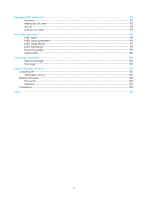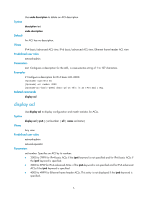HP 6125XLG R2306-HP 6125XLG Blade Switch ACL and QoS Command Reference - Page 10
display acl, Syntax, Default, Views, Predefined user roles, Parameters, Examples, Related commands
 |
View all HP 6125XLG manuals
Add to My Manuals
Save this manual to your list of manuals |
Page 10 highlights
Use undo description to delete an ACL description. Syntax description text undo description Default An ACL has no description. Views IPv4 basic/advanced ACL view, IPv6 basic/advanced ACL view, Ethernet frame header ACL view Predefined user roles network-admin Parameters text: Configures a description for the ACL, a case-sensitive string of 1 to 127 characters. Examples # Configure a description for IPv4 basic ACL 2000. system-view [Sysname] acl number 2000 [Sysname-acl-basic-2000] description This is an IPv4 basic ACL. Related commands display acl display acl Use display acl to display configuration and match statistics for ACLs. Syntax display acl [ ipv6 ] { acl-number | all | name acl-name } Views Any view Predefined user roles network-admin network-operator Parameters acl-number: Specifies an ACL by its number: • 2000 to 2999 for IPv4 basic ACLs if the ipv6 keyword is not specified and for IPv6 basic ACLs if the ipv6 keyword is specified. • 3000 to 3999 for IPv4 advanced ACLs s if the ipv6 keyword is not specified and for IPv6 advanced ACLs if the ipv6 keyword is specified. • 4000 to 4999 for Ethernet frame header ACLs. This entry is not displayed if the ipv6 keyword is specified. 5