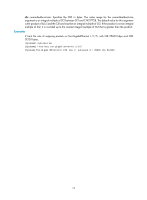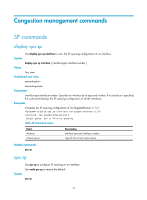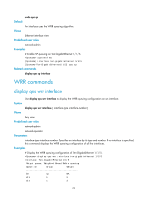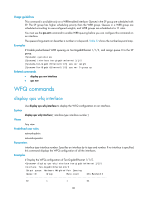HP 6125XLG R2306-HP 6125XLG Blade Switch ACL and QoS Command Reference - Page 80
Congestion management commands, SP commands, display qos sp, qos sp
 |
View all HP 6125XLG manuals
Add to My Manuals
Save this manual to your list of manuals |
Page 80 highlights
Congestion management commands SP commands display qos sp Use display qos sp interface to view the SP queuing configuration of an interface. Syntax display qos sp interface [ interface-type interface-number ] Views Any view Predefined user roles network-admin network-operator Parameters interface-type interface-number: Specifies an interface by its type and number. If no interface is specified, this command displays the SP queuing configuration of all the interfaces. Examples # Display the SP queuing configuration of Ten-GigabitEthernet 1/1/5. display qos sp interface ten-gigabitethernet 1/1/5 Interface: Ten-GigabitEthernet1/1/5 Output queue: Strict Priority queuing Table 30 Command output Field Interface Output queue Description Interface type and interface number. Type of the current output queue. Related commands qos sp qos sp Use qos sp to configure SP queuing on an interface. Use undo qos sp to restore the default. Syntax qos sp 75