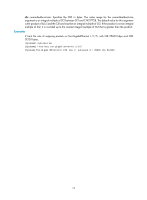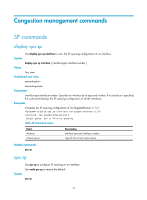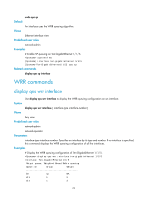HP 6125XLG R2306-HP 6125XLG Blade Switch ACL and QoS Command Reference - Page 76
GTS and rate limit commands, GTS commands, display qos gts interface, qos gts
 |
View all HP 6125XLG manuals
Add to My Manuals
Save this manual to your list of manuals |
Page 76 highlights
GTS and rate limit commands GTS commands display qos gts interface Use display qos gts interface to view generic traffic shaping (GTS) configuration and statistics on a specified interface or all the interfaces. Syntax display qos gts interface [ interface-type interface-number ] Views Any view Predefined user roles network-admin network-operator Parameters interface-type interface-number: Specifies an interface by its type and number. If no interface is specified, this command displays the GTS configuration and statistics on all the interfaces. Examples # Display the GTS configuration and statistics on all the interfaces. display qos gts interface Interface : Ten-GigabitEthernet1/1/5 Rule(s): If-match queue 1 CIR 12800 (kbps), CBS 512000 (Bytes) Rule(s): If-match queue 2 CIR 25600 (kbps), CBS 1024000 (Bytes) Table 28 Command output Field Interface Rule(s) CIR CBS Description Interface type and interface number. Match criteria. CIR in kbps. CBS in bytes, which specifies the depth of the token bucket for holding bursty traffic. qos gts Use qos gts to set GTS parameters for traffic of a specific queue on an interface. Use undo qos gts to remove GTS parameters for traffic of a specific queue on an interface. 71