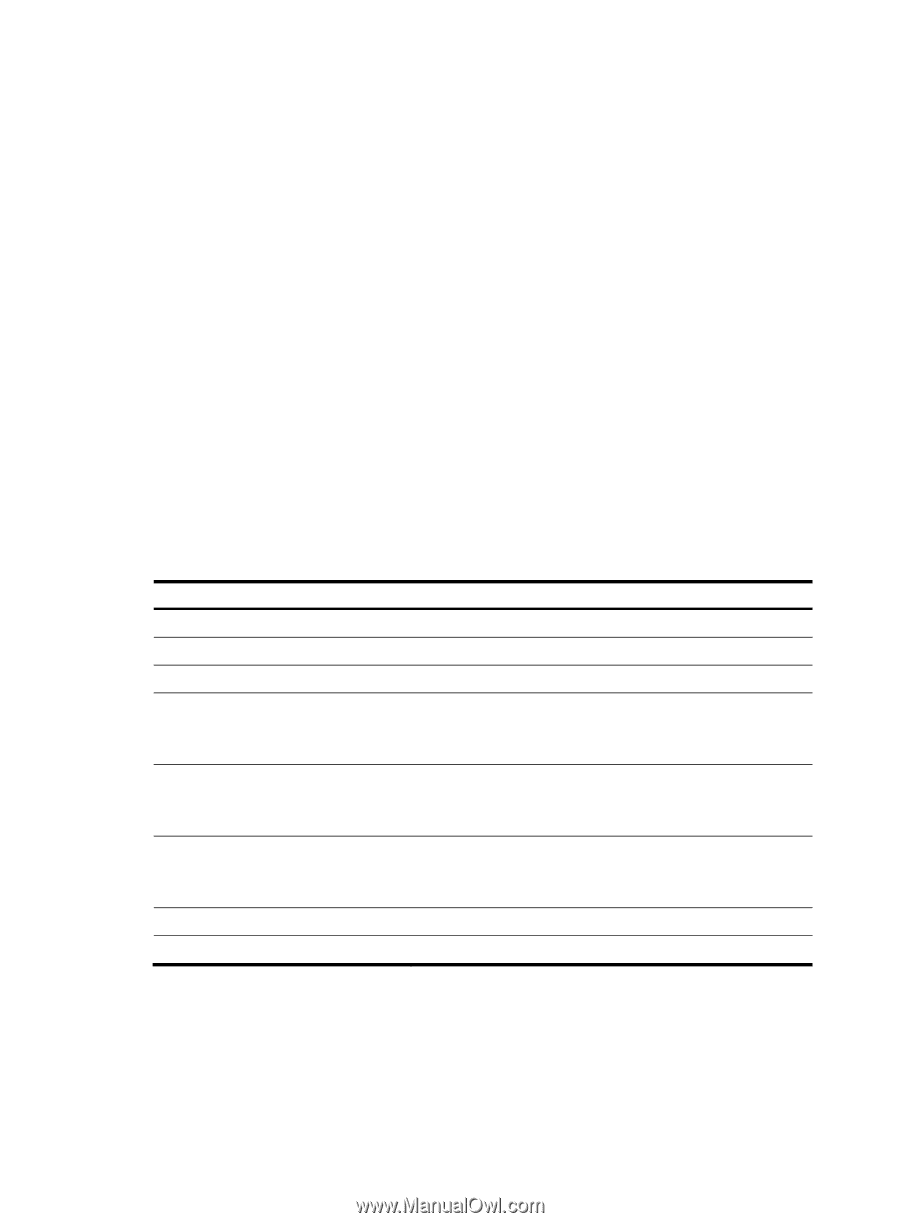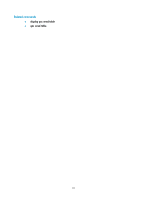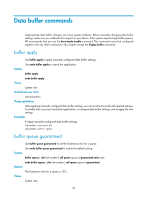HP 6125XLG R2306-HP 6125XLG Blade Switch ACL and QoS Command Reference - Page 98
qos car, Parameters, Examples
 |
View all HP 6125XLG manuals
Add to My Manuals
Save this manual to your list of manuals |
Page 98 highlights
network-operator Parameters car-name: Specifies the name of an aggregate CAR action. This argument must start with a letter, and is a case-sensitive string of 1 to 31 characters. If no CAR action is specified, this command displays the configuration and statistics of all the aggregate CAR actions. Examples # Display aggregate CAR configuration. display qos car name Name: a Mode: aggregative CIR 12800 (kbps), CBS 800256 (Bytes), EBS 512 (Bytes), PIR 25600 (kbps) Green action: pass Yellow action: pass Red action: discard Slot 0: Green packets: 54641 (Packets) Red packets: 856 (Packets) Slot 1: Green packets: 12541 (Packets) Red packets: 1235 (Packets) Table 36 Command output Field Name Mode CIR CBS EBS PIR Green action Yellow action Red action Green packet Red packet Description Name of the aggregate CAR action. Type of the aggregate CAR action: aggregative. Parameters for the CAR action. Action to take on green packets: • discard-Drops the packets. • pass-Permits the packets to pass through. Action to take on yellow packets: • discard-Drops the packets. • pass-Permits the packets to pass through. Action to take on red packets: • discard-Drops the packets. • pass-Permits the packets to pass through. Statistics about green packets. Statistics about red packets. qos car Use qos car to configure an aggregate CAR action. Use undo qos car to remove an aggregate CAR action. 93