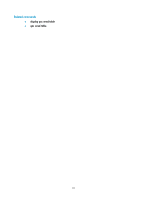HP 6125XLG R2306-HP 6125XLG Blade Switch ACL and QoS Command Reference - Page 94
queue ecn
 |
View all HP 6125XLG manuals
Add to My Manuals
Save this manual to your list of manuals |
Page 94 highlights
high-limit high-limit: Specifies the upper limit for the average queue length. The high-limit argument is in the range of 0 to 38000 and must be greater than the low-limit argument. discard-probability discard-prob: Specifies the numerator for drop probability calculation in percentage, in the range of 0 to 100. Usage guidelines When the average queue size is smaller than the lower threshold, no packet is dropped. When the average queue size is between the lower threshold and the upper threshold, the packets are dropped based on the user-configured drop probability. When the average queue size exceeds the upper threshold, subsequent packets are dropped. Examples # In global WRED table queue-table1, configure the following drop-related parameters for packets in queue 1: • The drop level is 1. • The lower limit for the average queue length is 10. • The upper limit for the average queue length is 20. • The numerator for drop probability calculation is 30. system-view [Sysname] qos wred queue table queue-table1 [Sysname-wred-table-queue-table1] queue 1 drop-level 1 low-limit 10 high-limit 20 discard-probability 30 Related commands • display qos wred table • qos wred table queue ecn Use queue ecn to enable ECN for a specified queue. Use undo queue ecn to restore the default. Syntax queue queue-value ecn undo queue queue-value ecn Default ECN is not enabled on any queue. Views WRED table view Predefined user roles network-admin Parameters queue-value: Queue number in the range of 0 to 7. 89