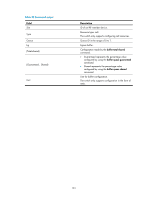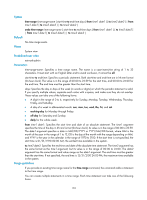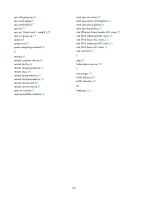HP 6125XLG R2306-HP 6125XLG Blade Switch ACL and QoS Command Reference - Page 109
Examples, Related commands, setting it to be active between 8:00 to 18:00 during working days.
 |
View all HP 6125XLG manuals
Add to My Manuals
Save this manual to your list of manuals |
Page 109 highlights
• Periodic statement in the start-time to end-time days format. A periodic statement recurs periodically on a day or days of the week. • Absolute statement in the from time1 date1 to time2 date2 format. An absolute statement does not recur. • Compound statement in the start-time to end-time days from time1 date1 to time2 date2 format. A compound statement recurs on a day or days of the week only within the specified period. For example, to create a time range that is active from 08:00 to 12:00 on Monday between January 1, 2011 00:00 and December 31, 2011 23:59, use the time-range test 08:00 to 12:00 mon from 00:00 01/01/2011 to 23:59 12/31/2011 command. You can create a maximum of 1024 time ranges, each with a maximum of 32 periodic statements and 12 absolute statements. The active period of a time range is calculated as follows: 1. Combining all periodic statements 2. Combining all absolute statements 3. Taking the intersection of the two statement sets as the active period of the time range Examples # Create a periodic time range t1, setting it to be active between 8:00 to 18:00 during working days. system-view [Sysname] time-range t1 08:00 to 18:00 working-day # Create an absolute time range t2, setting it to be active in the whole year of 2011. system-view [Sysname] time-range t2 from 00:00 1/1/2011 to 24:00 12/31/2011 # Create a compound time range t3, setting it to be active from 08:00 to 12:00 on Saturdays and Sundays of the year 2011. system-view [Sysname] time-range t3 08:00 to 12:00 off-day from 00:00 1/1/2011 to 24:00 12/31/2011 # Create a compound time range t4, setting it to be active from 10:00 to 12:00 on Mondays and from 14:00 to 16:00 on Wednesdays in the period of January through June of the year 2011. system-view [Sysname] time-range t4 10:00 to 12:00 1 from 00:00 1/1/2011 to 24:00 1/31/2011 [Sysname] time-range t4 14:00 to 16:00 3 from 00:00 6/1/2011 to 24:00 6/30/2011 Related commands display time-range 104