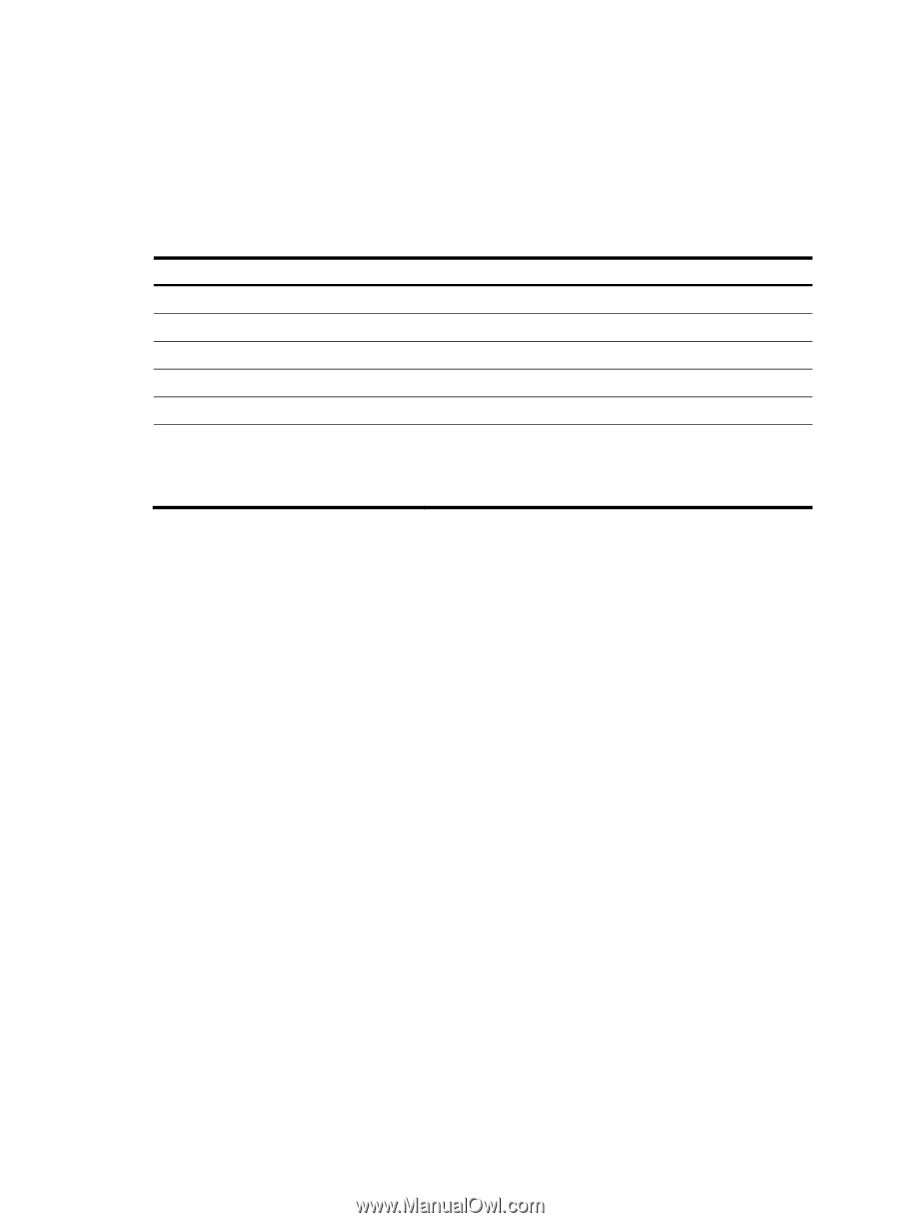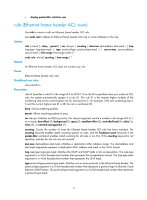HP 6125XLG R2306-HP 6125XLG Blade Switch ACL and QoS Command Reference - Page 17
display qos-acl resource, Syntax, Views, Predefined user roles, Parameters, Examples
 |
View all HP 6125XLG manuals
Add to My Manuals
Save this manual to your list of manuals |
Page 17 highlights
In-bound policy: ACL 2001, Hardware-count rule 0 permit source 2.2.2.2 0 rule 5 permit source 1.1.1.1 0 Default action: Deny Table 5 Command output Field Interface In-bound policy Out-bound policy ACL 2001 Hardware-count Default action Description Interface to which the ACL applies. ACL used for filtering incoming traffic. ACL used for filtering outgoing traffic. IPv4 basic ACL 2001 has been successfully applied. Successfully enables counting ACL rule matches. Default action for packet filtering, namely, the action to take on packets that do not match the ACL. Deny means to drop the packets. If the default action is to permit the packets to pass through, the field is not displayed. display qos-acl resource Use display qos-acl resource to display QoS and ACL resource usage. Syntax display qos-acl resource [ slot slot-number ] Views Any view Predefined user roles network-admin network-operator Parameters slot slot-number: Specifies an IRF member device. The slot-number argument represents the ID of the IRF member device. If no IRF member device is specified, the command displays QoS and ACL resource usage on all member devices. Examples # Display QoS and ACL resource usage. display qos-acl resource Interfaces: TGE1/0/1 to TGE1/0/16, XGE1/0/17 to XGE1/0/20 FGE1/1/1 to FGE1/1/4, XGE1/1/5 to XGE1/1/12 Type Total Reserved Configured Remaining Usage VFP ACL 1024 256 0 768 25% 12